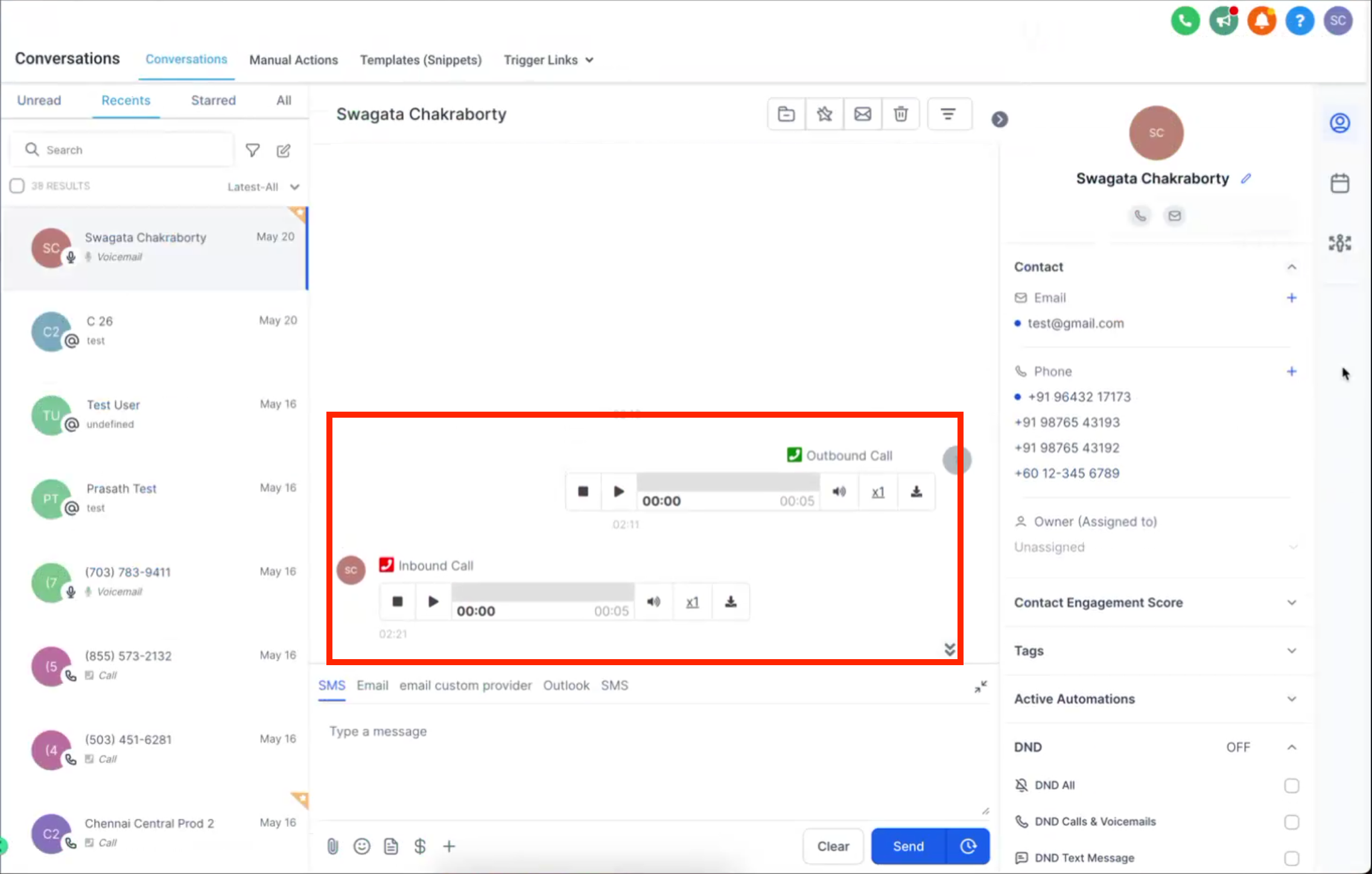What’s New? 🤩
- You can now log external calls to the CRM using the Inbound Message API and Outbound Call API.
- To log external calls through these APIs, create a Conversation Provider with the type “Call” in the Marketplace APP and use the provider ID in the request.
- ☎️ The phone number of the receiver is mandatory for logging inbound external calls and the phone number of the dialer is mandatory for logging outbound external calls.
- Call recording URLs can also be included as attachments in the API when logging calls. 📌
- Call statuses can be passed along with the request body. Valid call statuses are: Answered, Busy, Canceled, Completed, Pending, Failed, Voicemail and No-answer.⭐
By logging external calls, you can ensure that every interaction is recorded, providing a complete view of customer engagement. 🎯