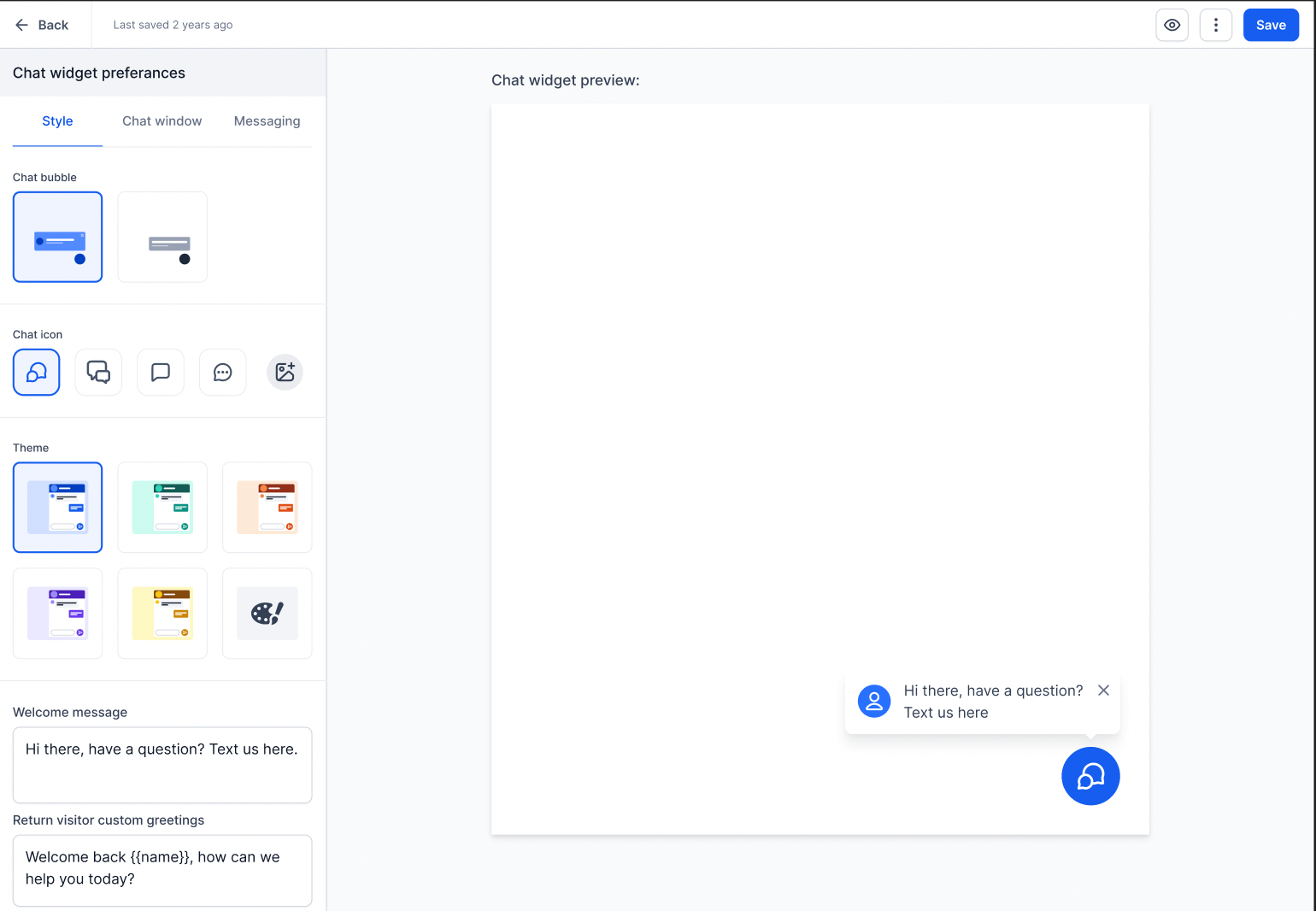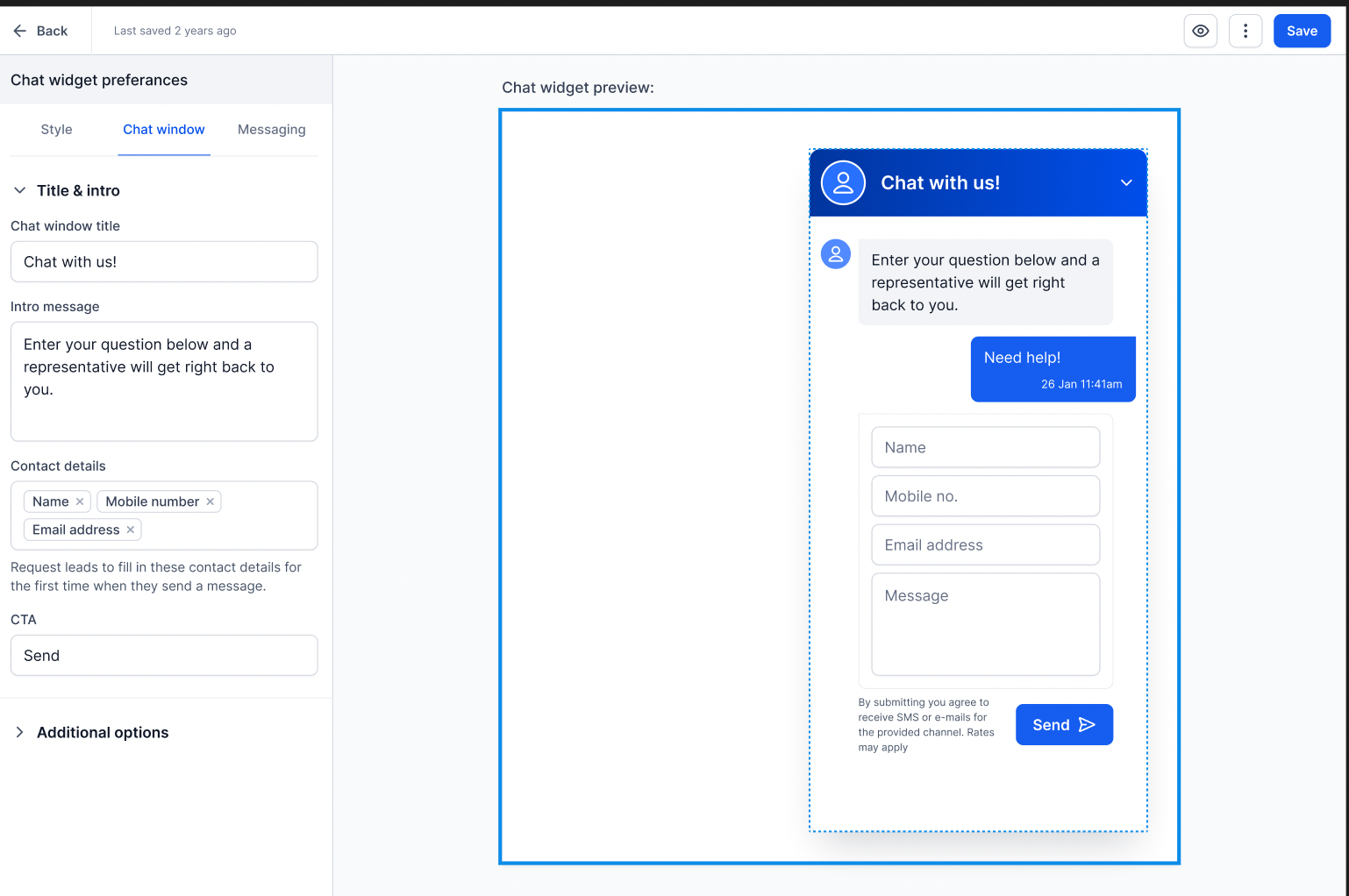We’re thrilled to unveil the brand new feature of multiple chat widget for each sub-account.
😎 Multiple Chat Widget:
Add multiple chat widgets with different designs and customizations on different landing pages.
🚀 Streamlined Code:
This release features a reduction in the code required for installation, enhancing overall performance.
😊 Hassle-Free Updates:
You no longer need to reinstall the code when making changes or updating widget settings.
😎 How Does it work?
- Go to Sites > Chat Widget
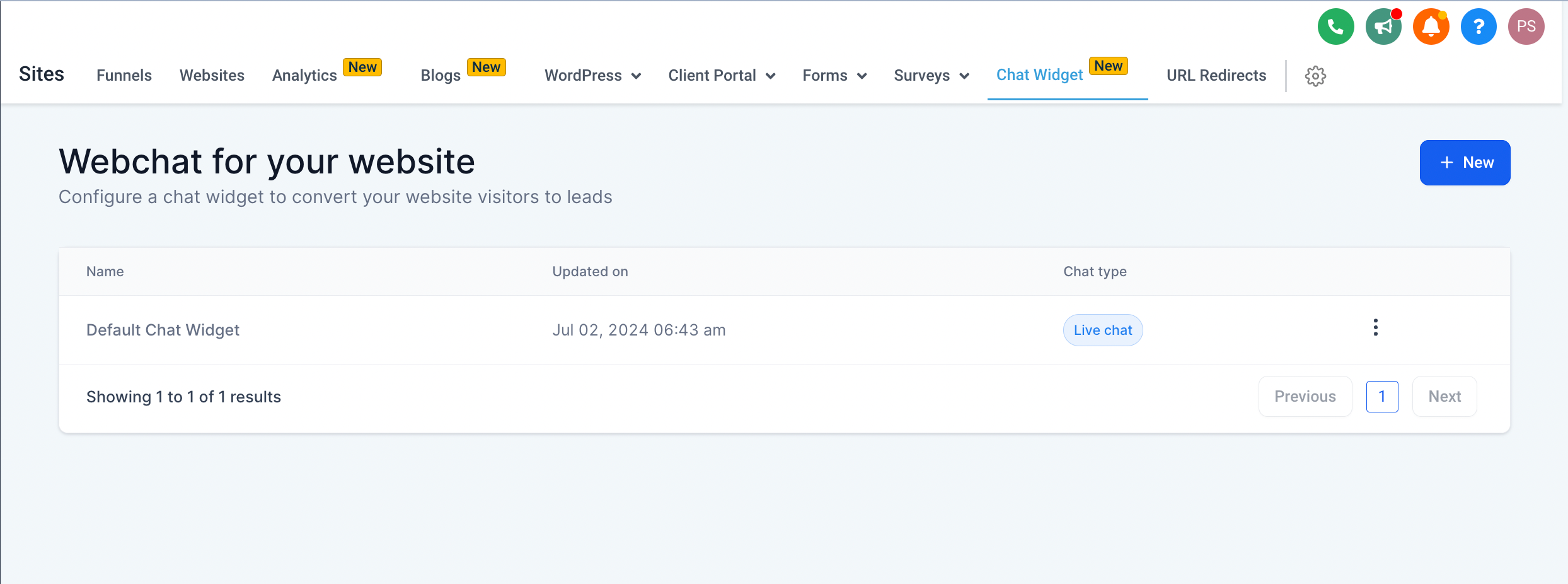
- There will be the option to Create a New Chat Widget
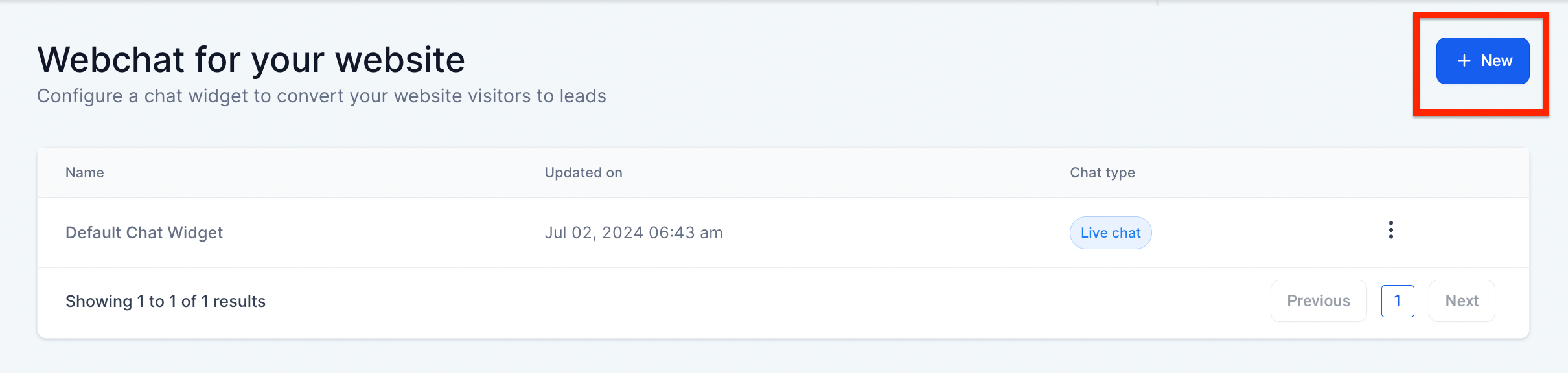
- There are three options – SMS/Phone Chat, Live Chat, and WhatsApp Chat. The user will select one option for chat type.
Note –
The current setup will become the default chat widget.
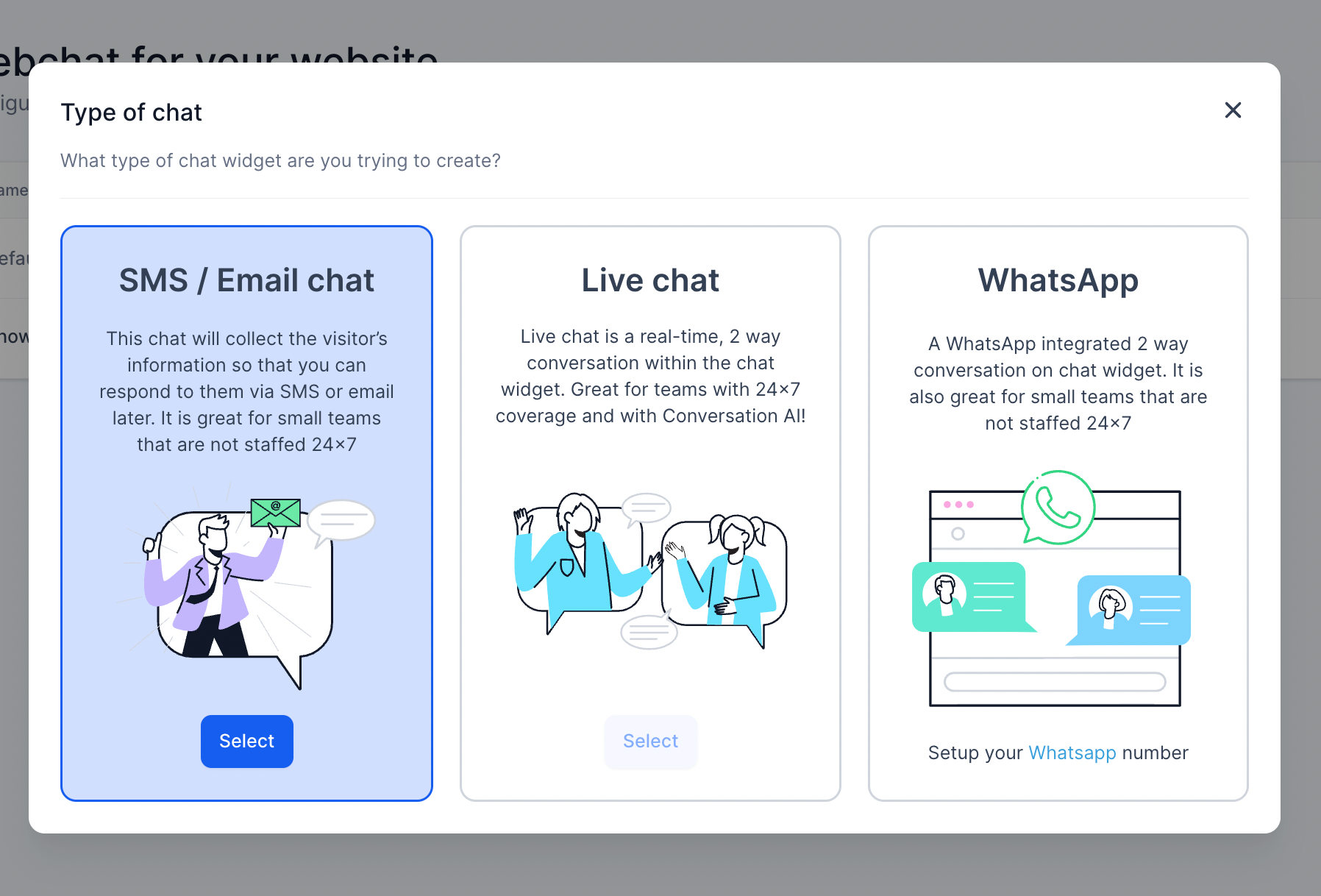
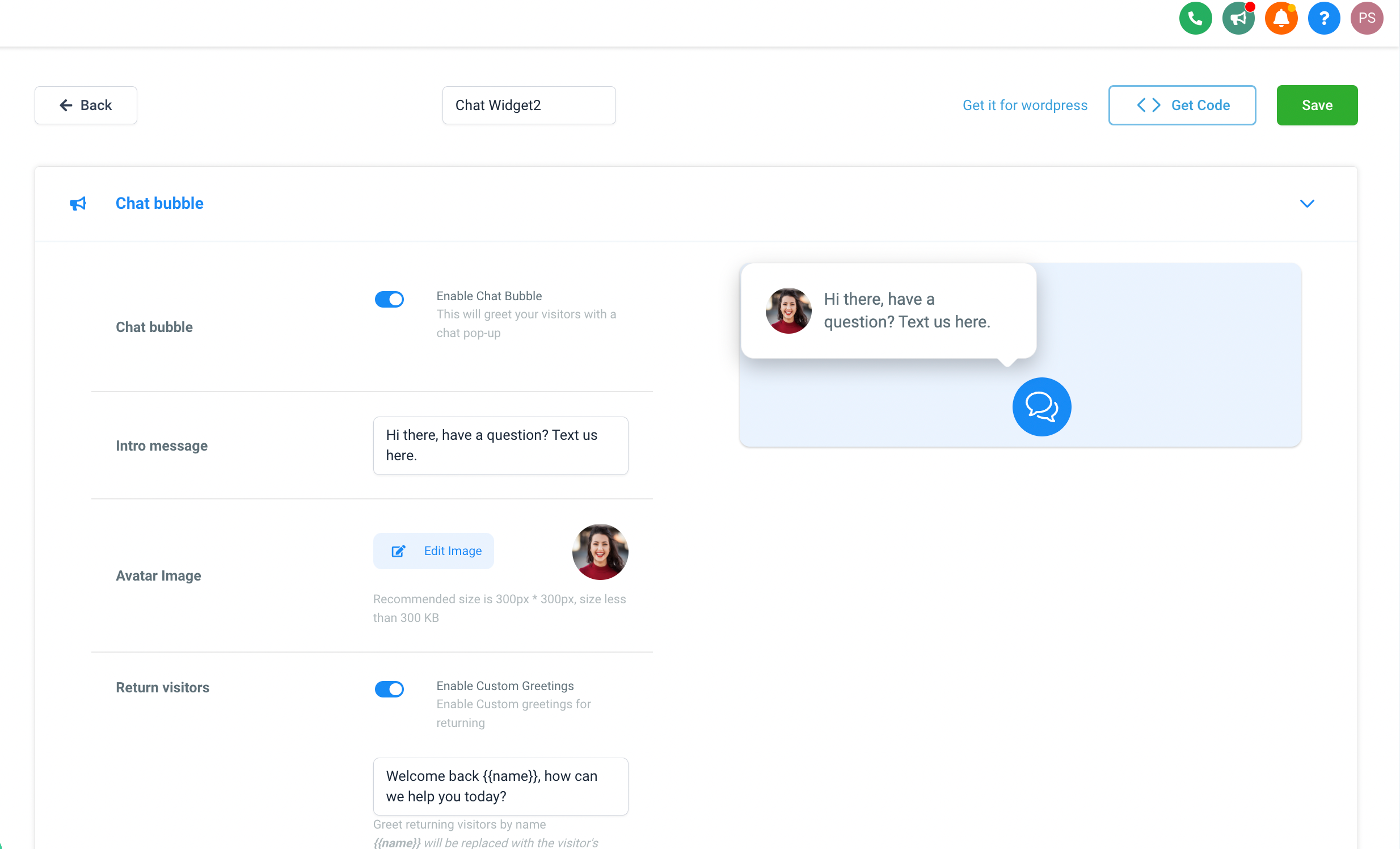
- In Funnels or Website, the user will be able to select the chat widget option to get more. For WordPress, it will support the default chat widget.
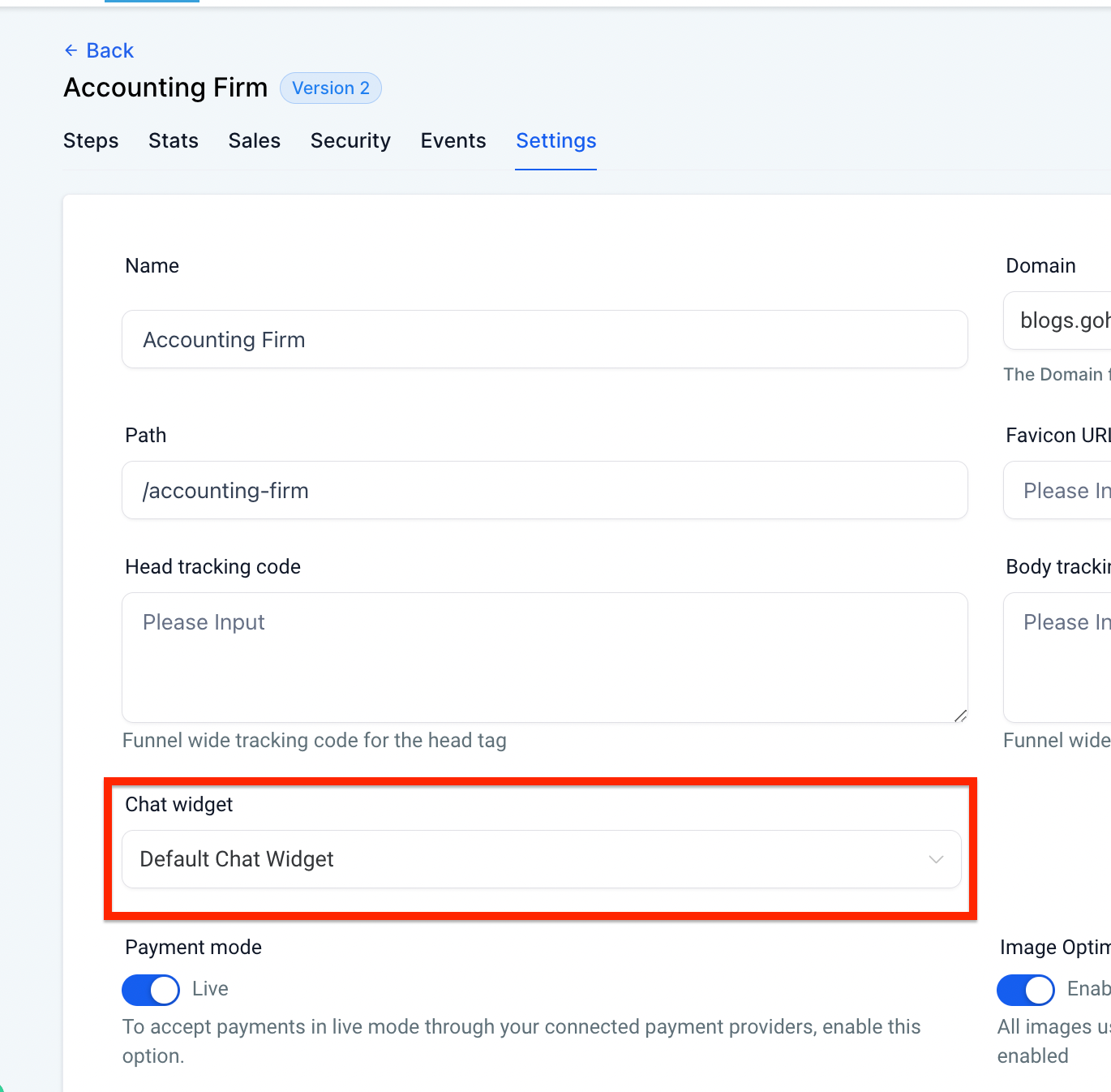
😁 What is expected in the near future?
We are bringing more customizations in designs, placements, and better UX for everyone. Here’s a glimpse of the near future –