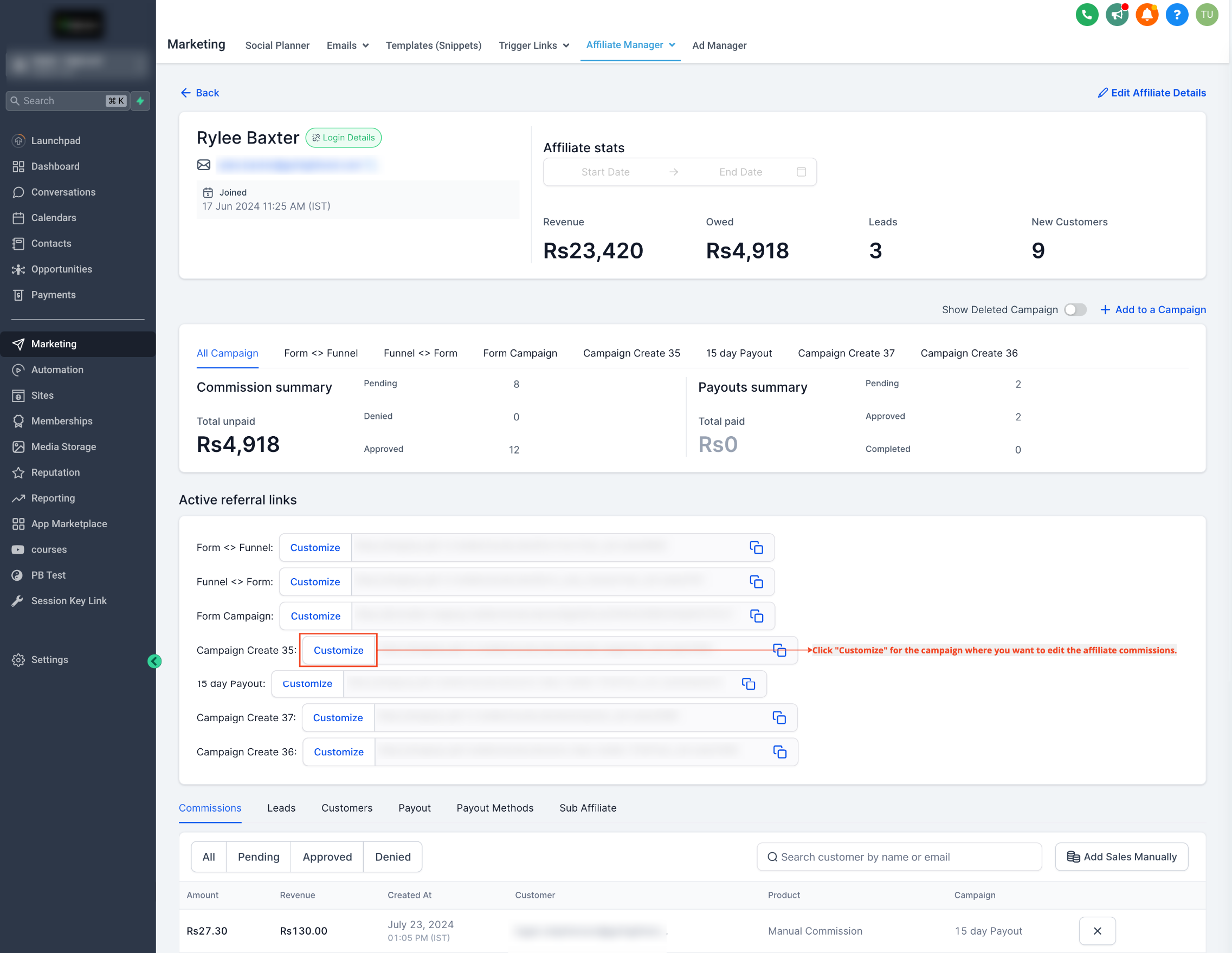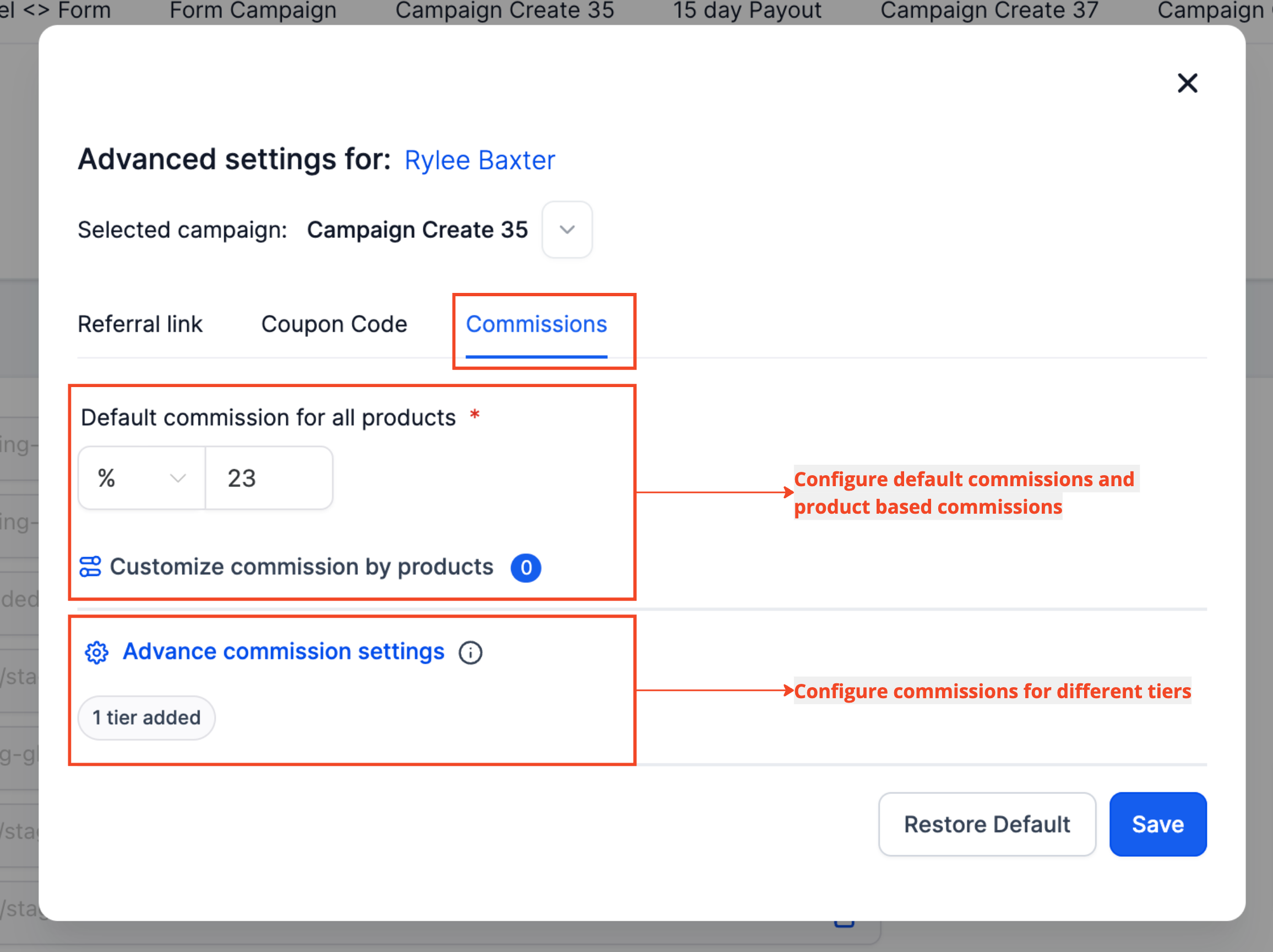We’re excited to announce a powerful new feature in the Affiliate Manager: Affiliate Level Commission Settings!
👀 What’s New?
- Ability to set custom commission rates for individual affiliates within a campaign.
- Override campaign-level commission settings with affiliate-specific settings.
- Flexibility to manage affiliate commissions more effectively.
👷 How It Works:
- Go to the Sub Account Affiliate Manager.
- Navigate to the Affiliate Page and select the affiliate.
- Scroll down to the “Active Referral Link” section and click on “Customize” for the campaign where you want to configure the commission settings.
- Switch to the “Commissions” tab.
- Configure the affiliate-level commissions.
- Save your changes.
🌟 Why it Matters:
This feature allows users to fine-tune commission settings for individual affiliates without needing to create separate campaigns. For example, if a campaign offers a default 40% commission but you want to offer a special 50% commission to a particular affiliate, you can do so easily. This ensures that different affiliates can have tailored commission structures, improving management and rewarding top performers more effectively.
📌 Imp Notes:
- Affiliate-level commission settings will always take precedence over campaign-level settings for commission calculation.
- Users cannot change tiers in the affiliate profile settings. The tier dropdown will be disabled; changes must be made in campaign settings.
- Currently, only affiliate campaigns where the source is a funnel or website support this feature.