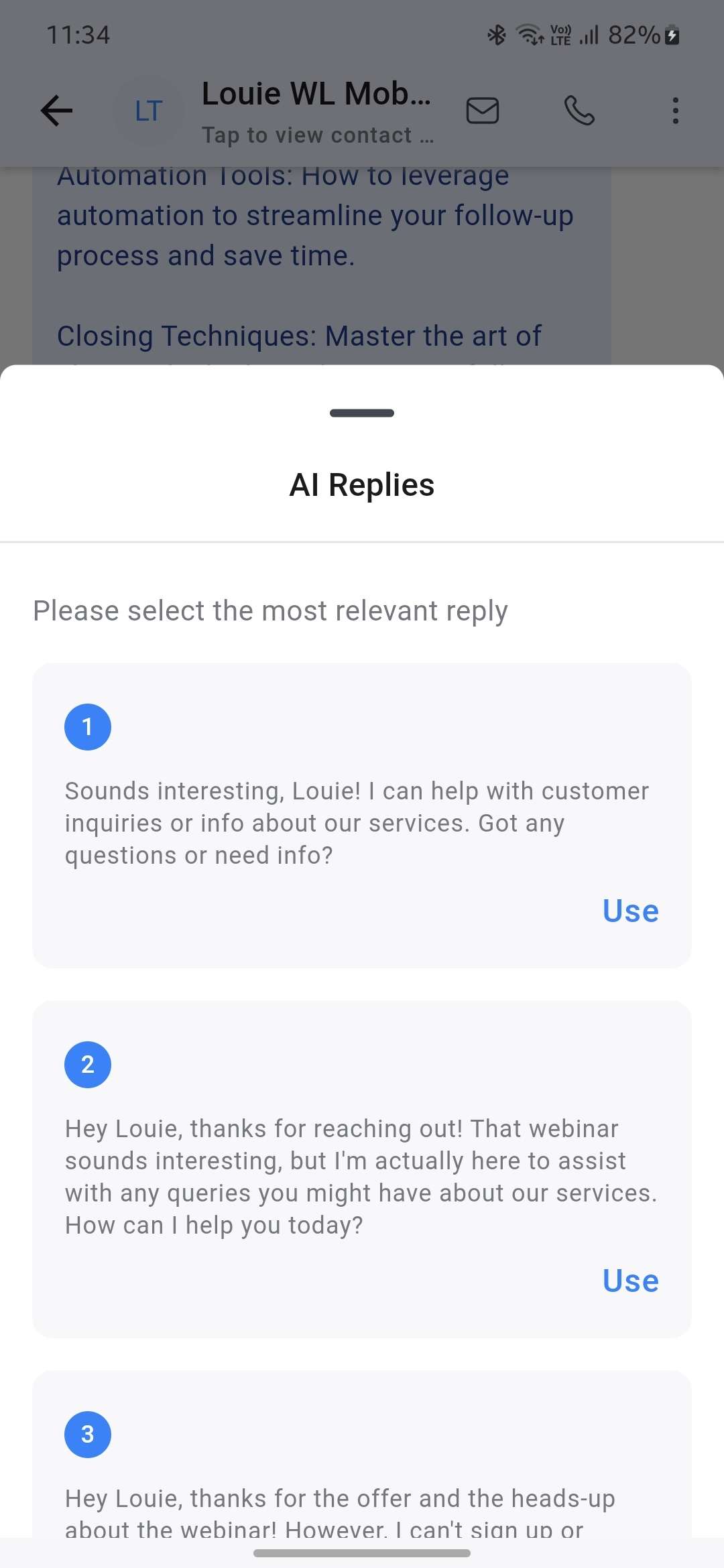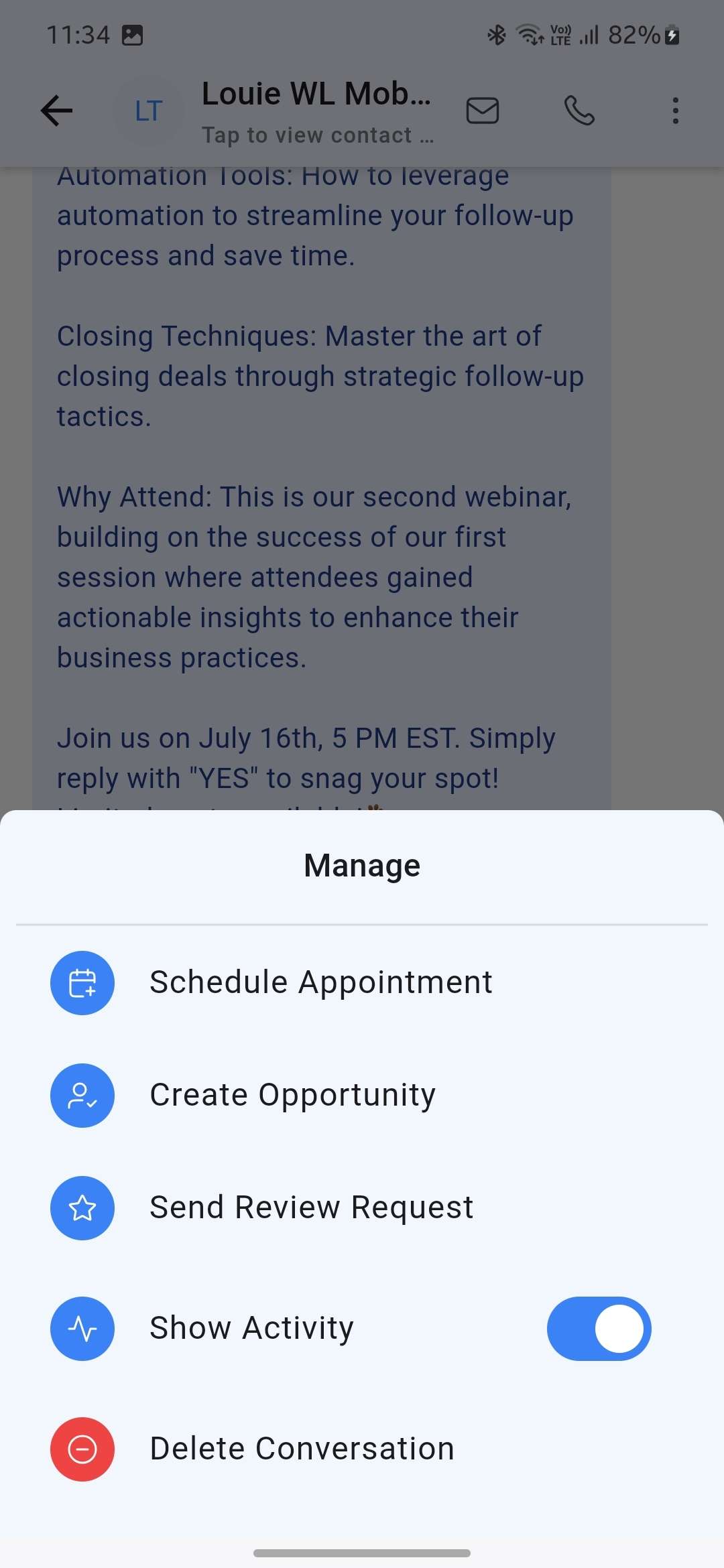We’re thrilled to announce our latest update to conversations on the mobile app. We have made a few improvements to conversations on mobile – a better view for replies suggested by conversation AI, the ability to send a review request directly from the conversations screen, and the ability to view external call logs. This update is available on LeadConnector.
🚀 What’s New
- Conversation AI selection enhanced – A more elaborate view to check the complete result generated by the conversation AI before choosing it.
- Send review request: Now send a review request to a contact directly from the conversation window of that contact.
- View external calls logs – All external calls made to a contact will now be visible inside the conversation window of that contact.
👷♂️ How It Works
- Head over to conversations on the mobile app. Open the conversation window of one of your ongoing conversations.
- When the conversation AI starts generating replies, you can open up the bottom sheet to view the complete text of every reply generated.
- You can then tap on the most suitable reply.
- You can also tap on the + button at the bottom of the chat screen and tap on send review request.
⭐️ Why it Matters
This update brings improvements to conversations on mobile, thus refining the overall experience.