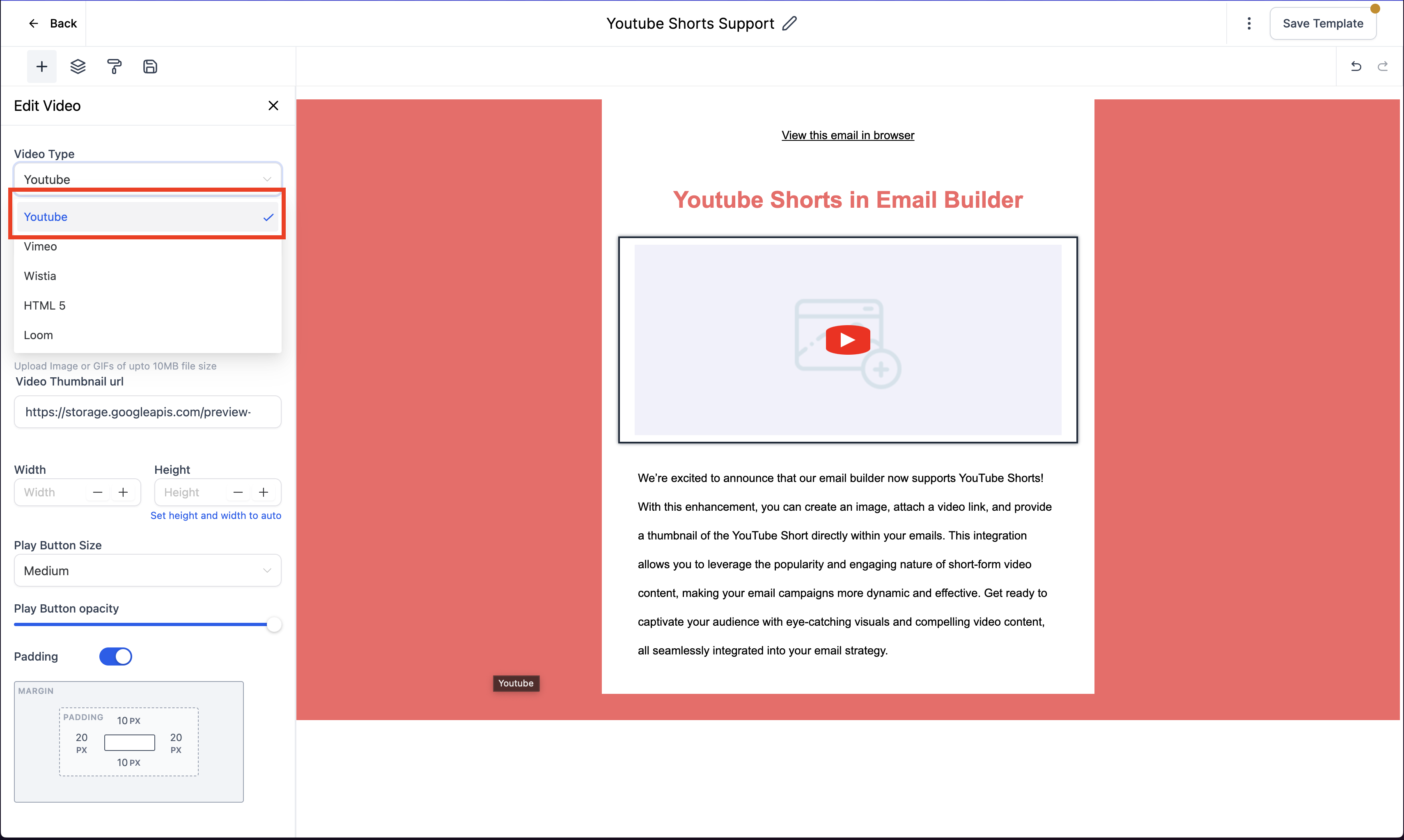Exciting news! We’ve upgraded our Video Element in email builder to now support YouTube shorts, giving your email campaigns a vibrant new twist.
🚀 What’s New:
You can now seamlessly embed YouTube shorts into your emails for added engagement and creativity.
👀 How to Use:
- Go to Email Marketing.
- Create or edit your campaign/template.
- Add the Video Element and select Youtube

- Insert your YouTube shorts URL.
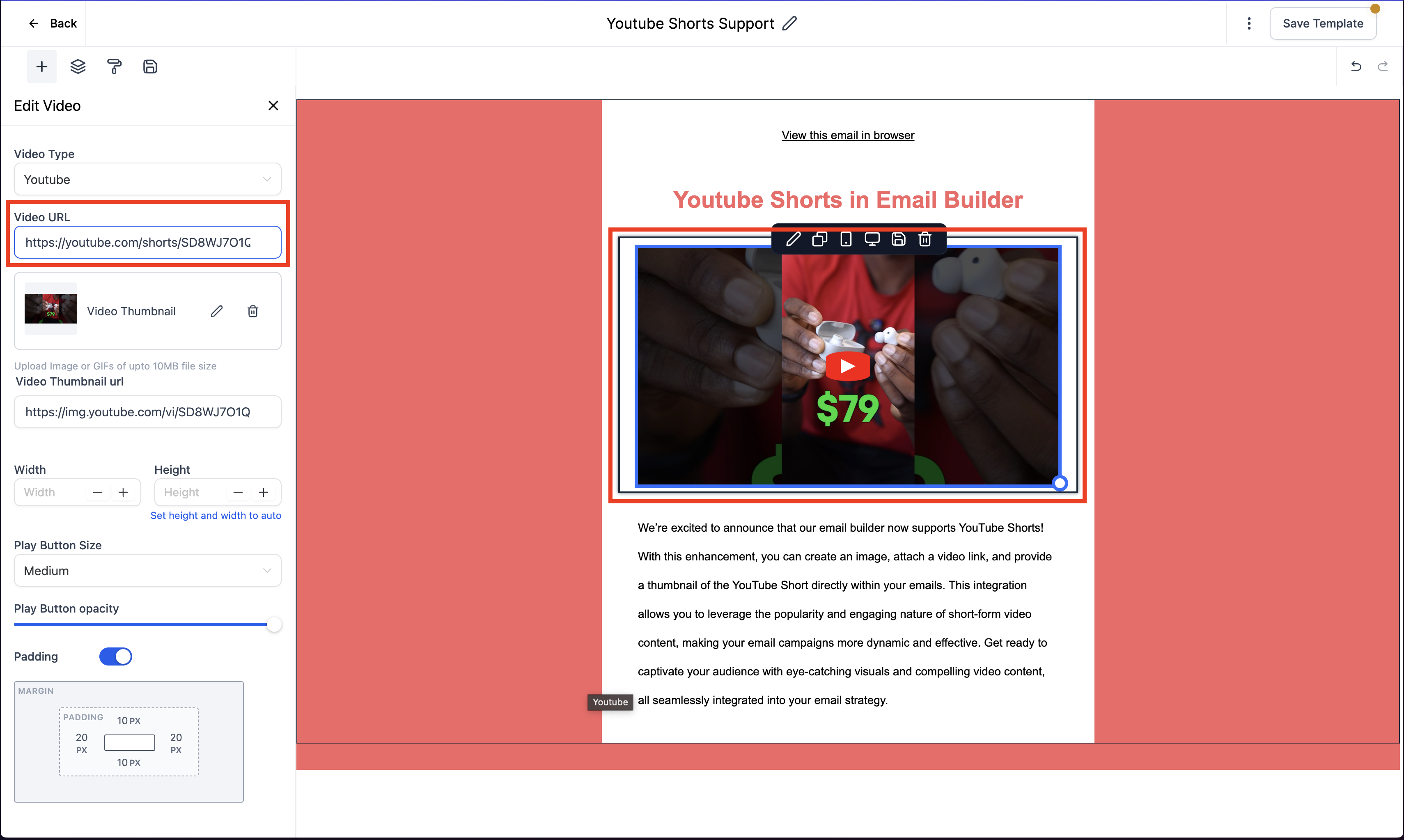
- Customize the thumbnail to match your email’s look.
- Preview to see it in action!
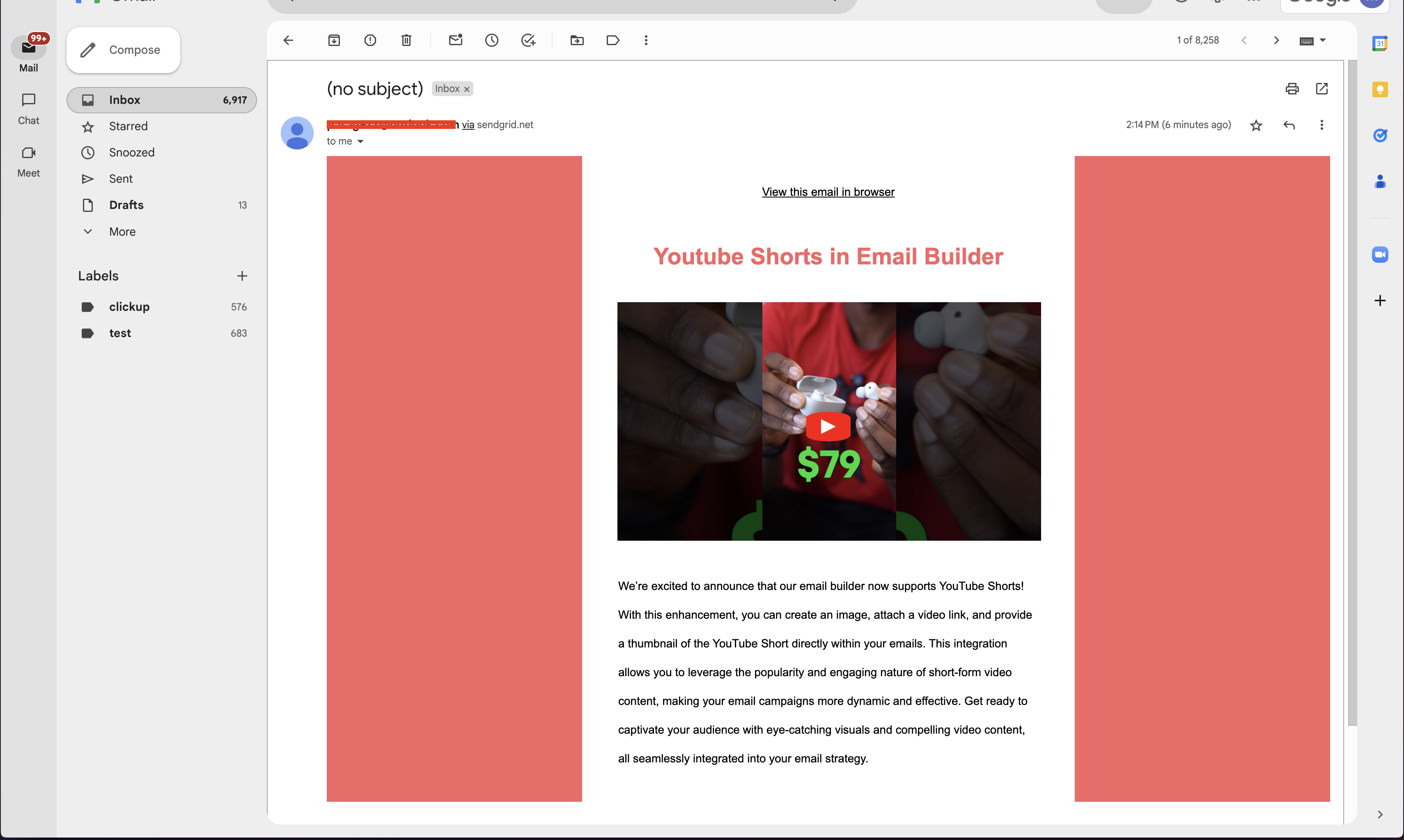
Enhance your campaigns with captivating video content effortlessly. Try it out and let us know what you think!