What’s new?
You can now filter your workflows for invoices with new statuses:
- Viewed
- Partially Paid
- Void
How to use?
- Go to Workflows
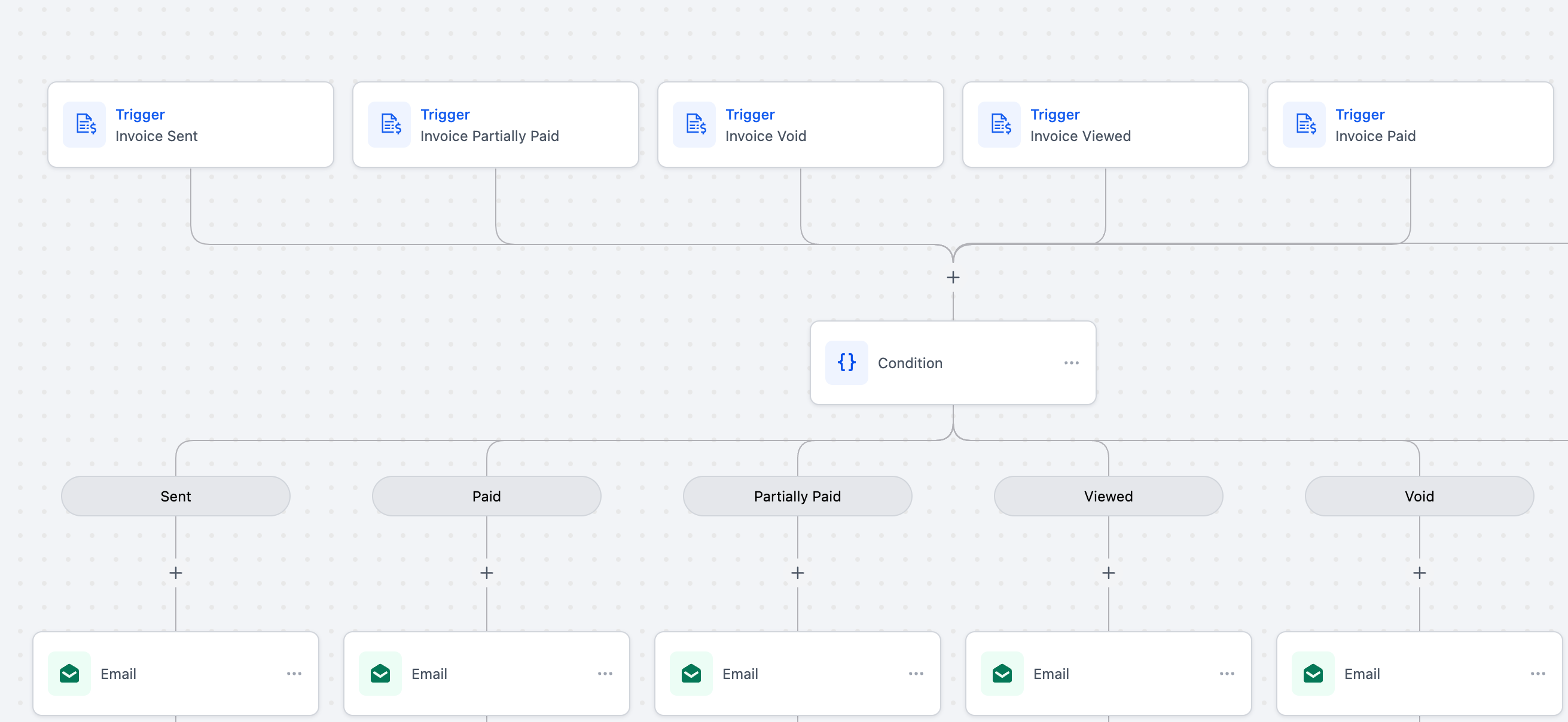
- Add filters in the Invoice trigger based on the condition that you want
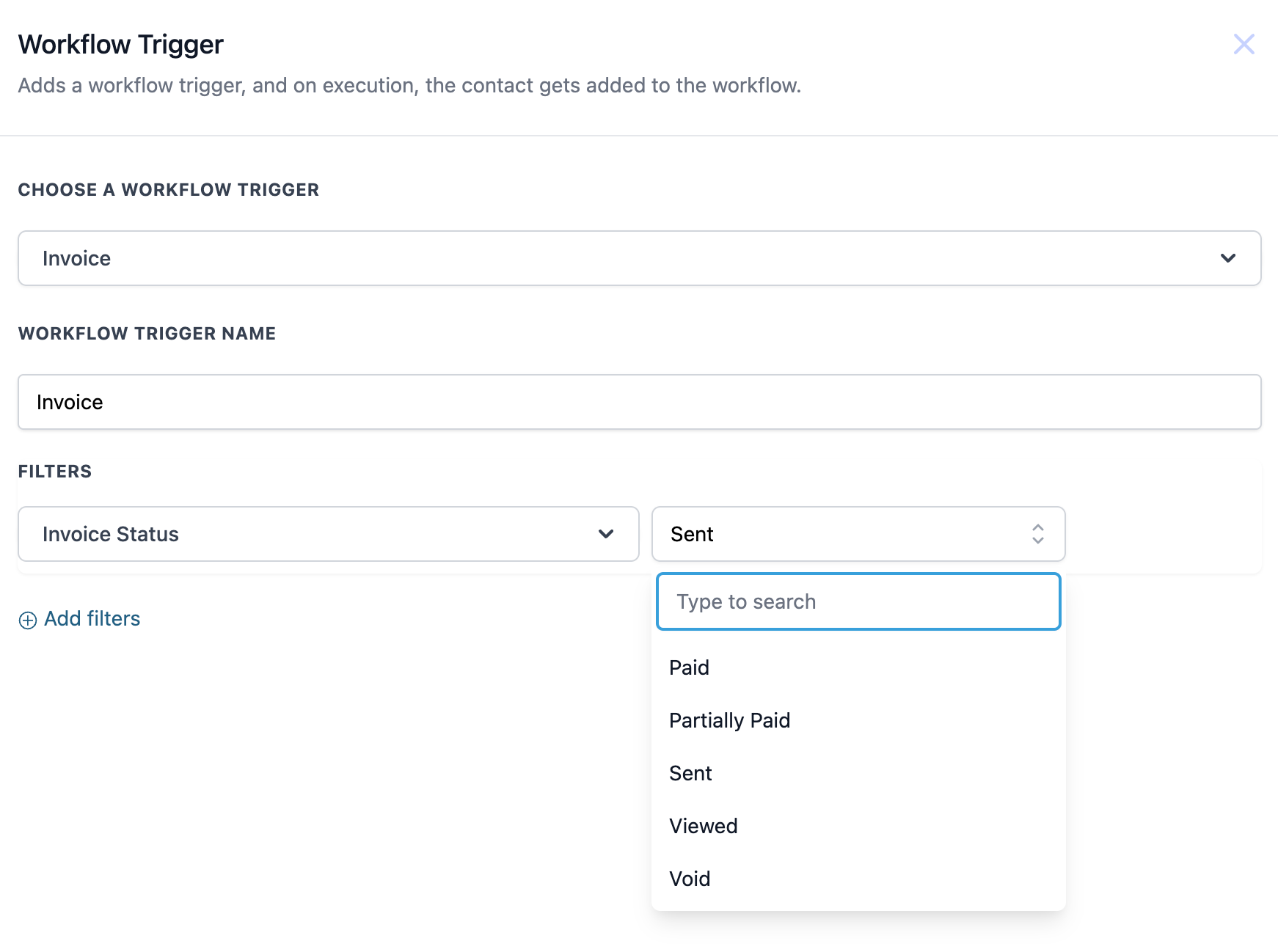
- Configure different action items using if/else conditions based on these filters
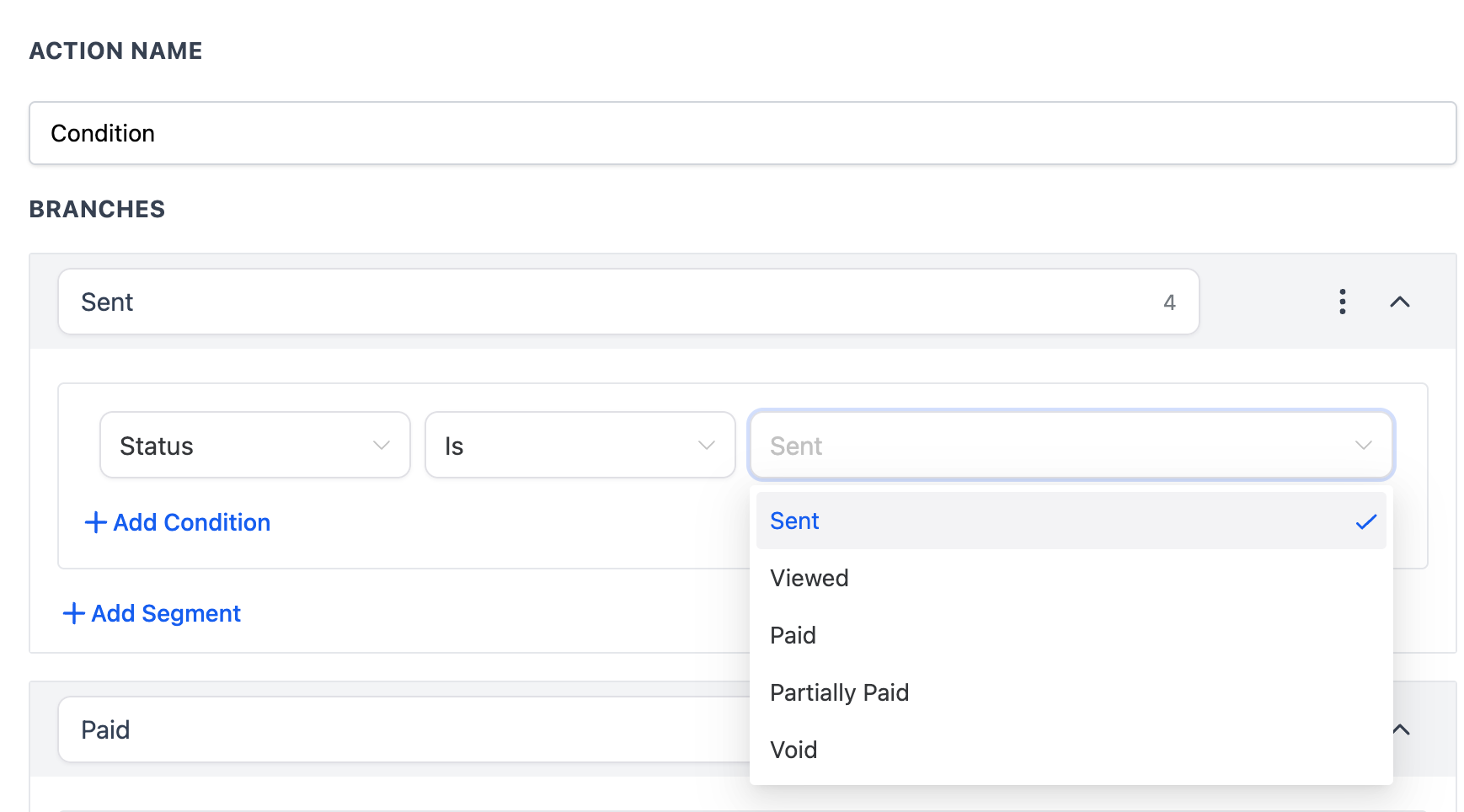
Why we built this?
- For you to track viewed, partially paid, and void invoices for better oversight and setting up proactive communications, actions based on them.
