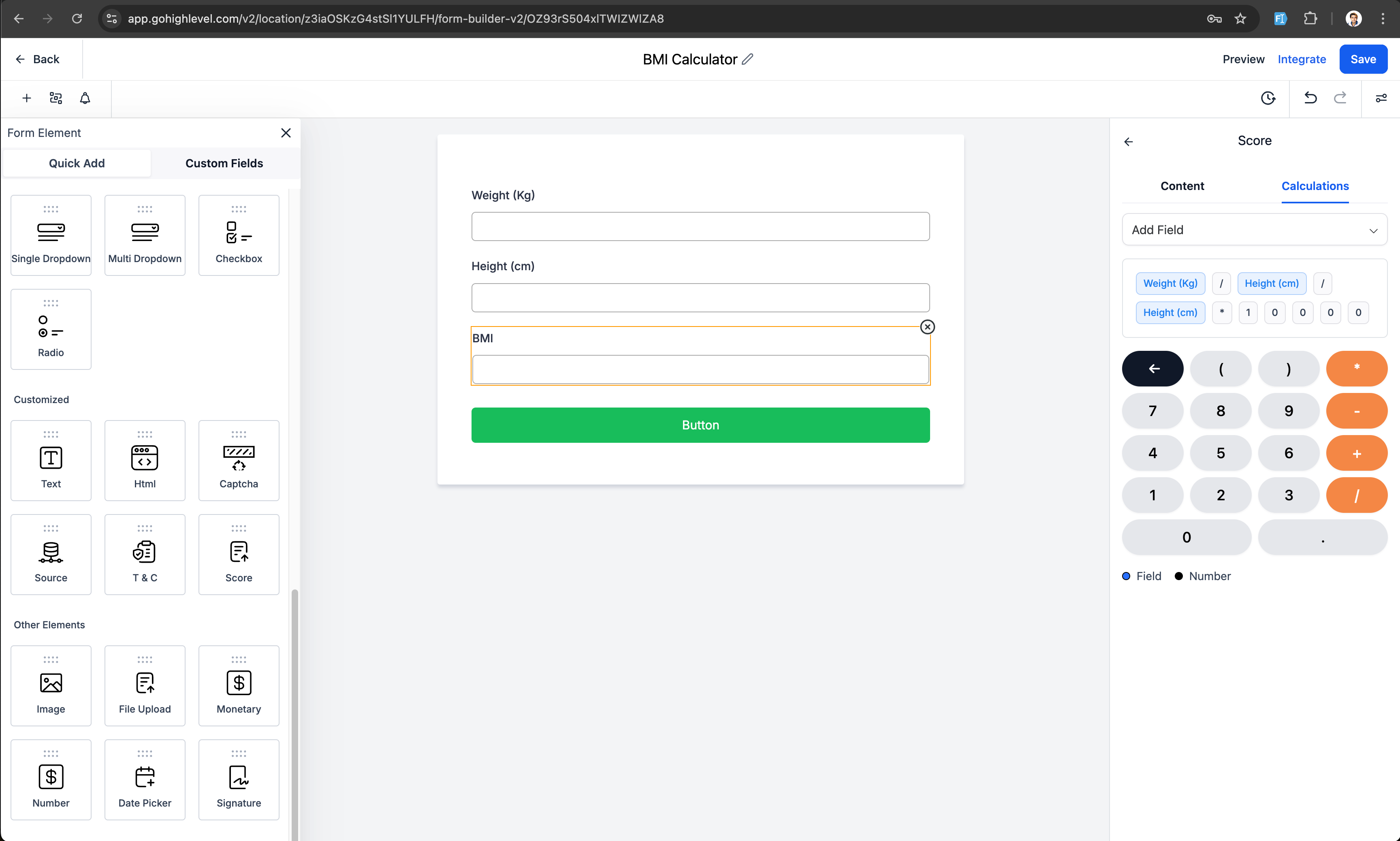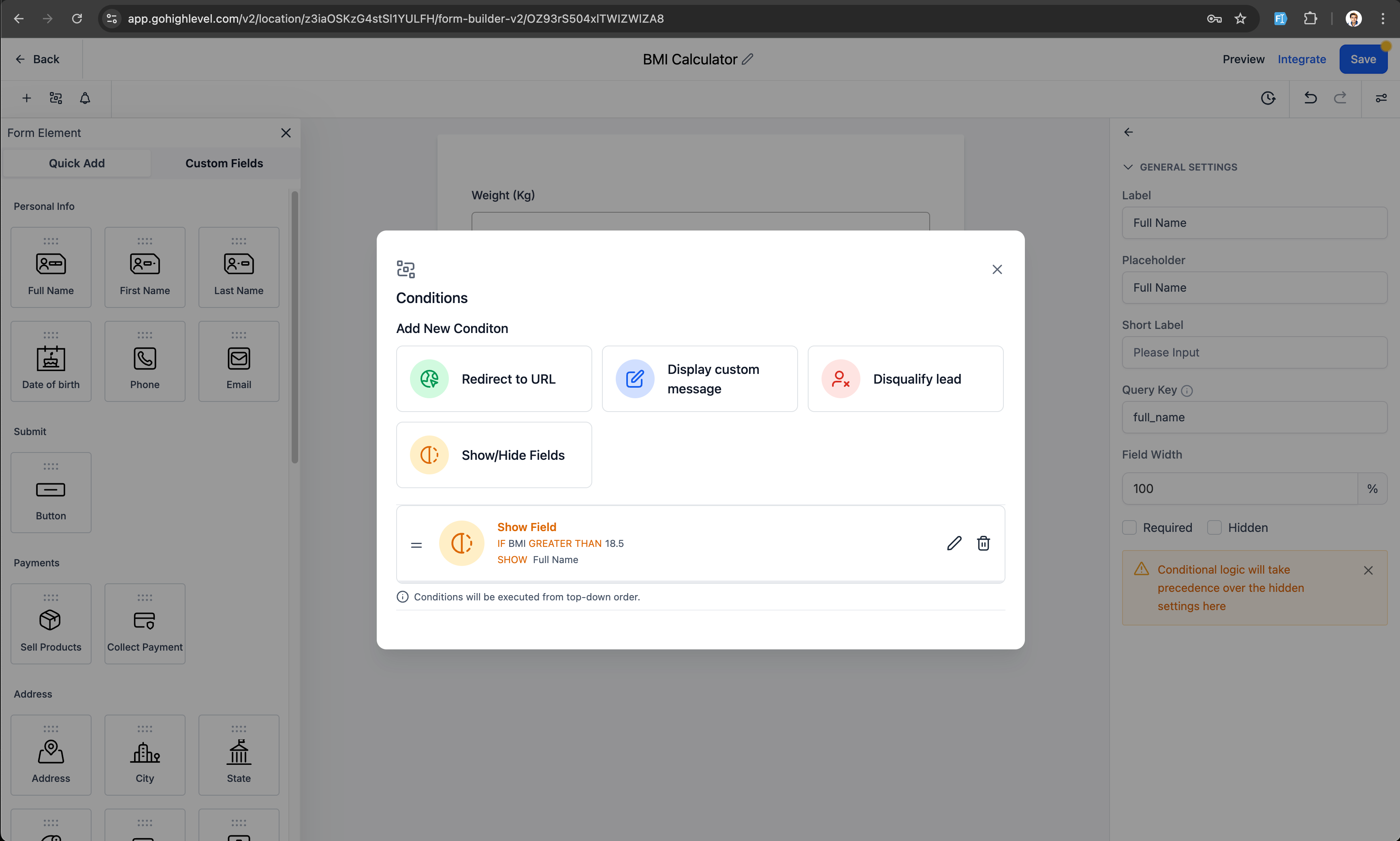We are excited to introduce the new Math calculations feature in forms and surveys, allowing users to add custom fields and set up a Calculator based on the fields in the form or survey.
🚀 What’s New? 🚀
Custom Field – Score: Users can now add a custom field to calculate scores based on their inputs.
Calculator: Set up math calculation logic using numerical and monetary fields within forms and surveys using the brand-new calculator
Real-time Calculation: Scores are calculated in real-time during form or survey preview.
Support of Score in conditional logic: Setup logic and workflows based on scores to redirect to URL, disqualify, and show/hide fields.
Fields supported right now:
- Numerical type fields
- Monetary type fields.
🤩 How It Works? 🤩
- Adding Custom Field: Navigate to the form or survey builder, drag and drop the “Score” field from Quick Add.
- Setting Up Calculations: Define your calculation logic by selecting the relevant numerical or monetary fields and specifying the calculation rules.
- Previewing: Use the preview mode to see real-time calculations as data is entered.
Why This Feature?
This feature is designed to provide more advanced capabilities for users who need to perform calculations within their forms and surveys. Whether it’s for scoring, budgeting, or other purposes, the ability to calculate in real time enhances the usability and efficiency of forms and surveys.
😊 What’s Next? 😊
Support for multiple fields in math calculation including:
- Radio field type
- Single and multi-dropdown
- Checkbox