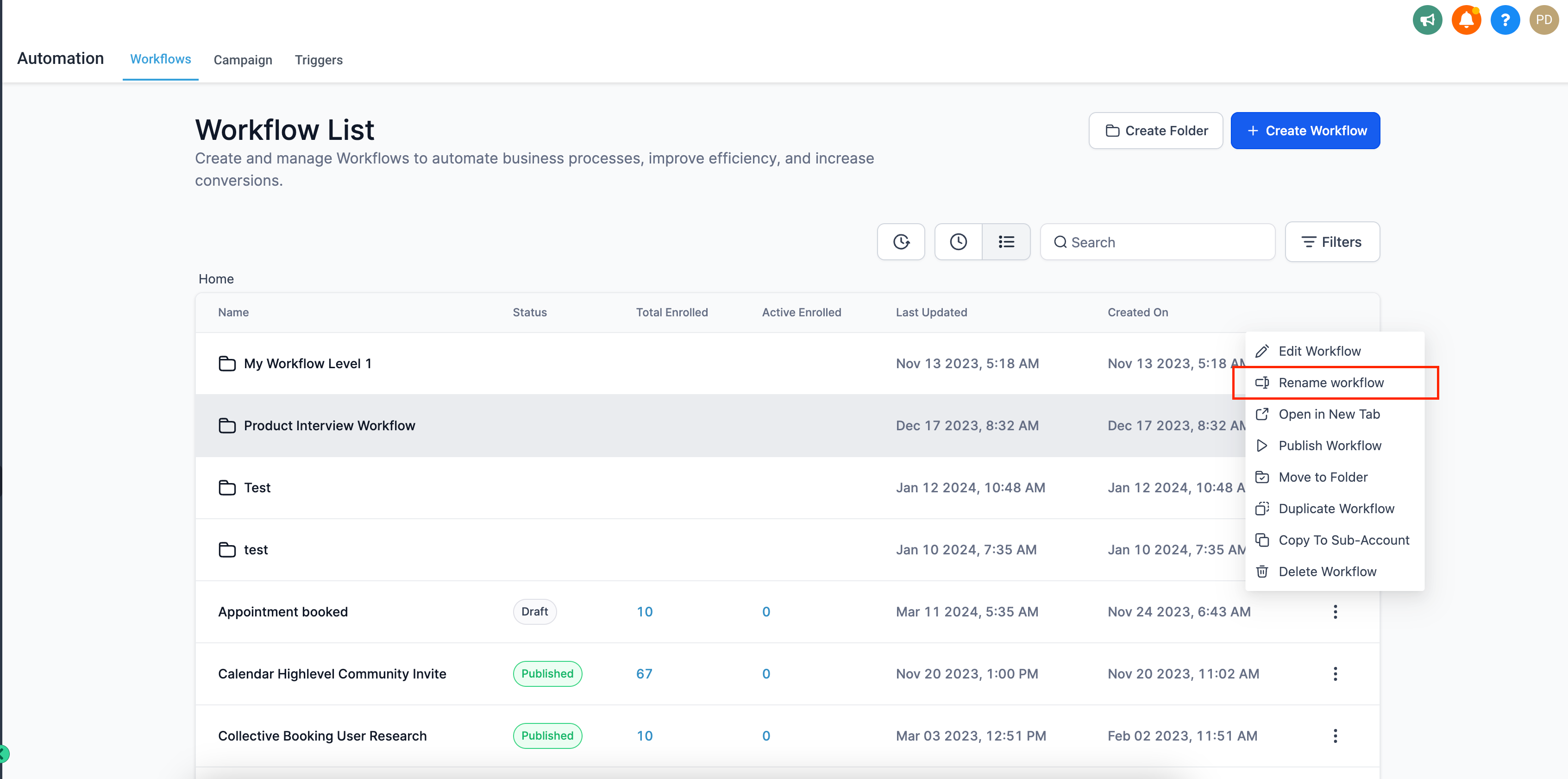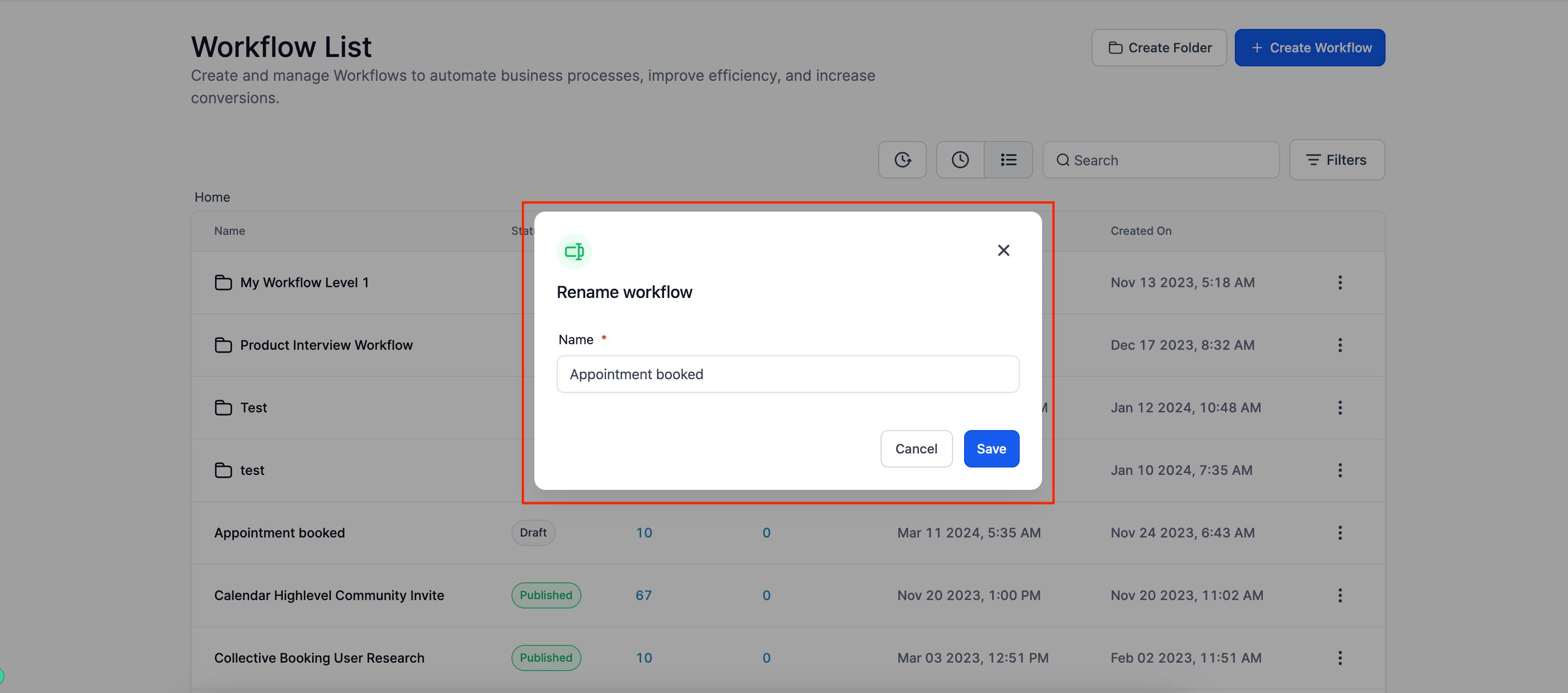Now, you can easily rename your workflows without having to open them individually.
Previously: You had to open a workflow and click on its name to rename it.
Now: You can rename workflows directly from the landing page!
How to do this?
- Locate the workflow you want to rename on the landing page.
- Click on the vertical three dots menu to reveal additional options.
- Select “Rename Workflow” from the menu.
- Enter a new name for your workflow in the provided field.
- Click the “Save” button to confirm the changes.