⚙️ Enhancements
- View Users and Workflows linked to a Phone Number
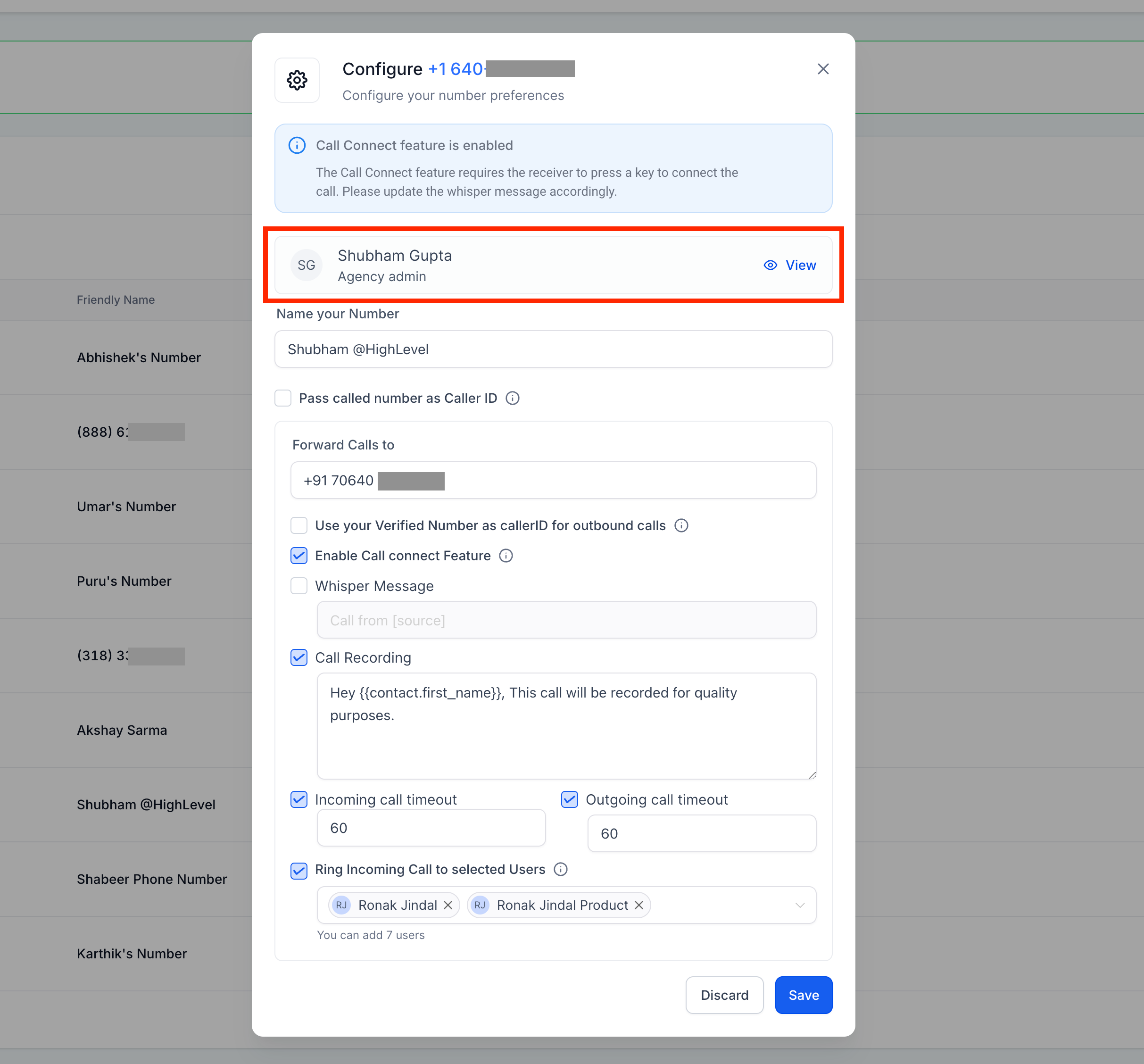
Under Sub-account > Settings > Phone Numbers > Edit Configuration, you will now be able to see the User linked to this Phone Number as shown in the screenshot above. If there’s a Workflow linked to the Phone Number, you will see it under the same option as shown in the screenshot below: 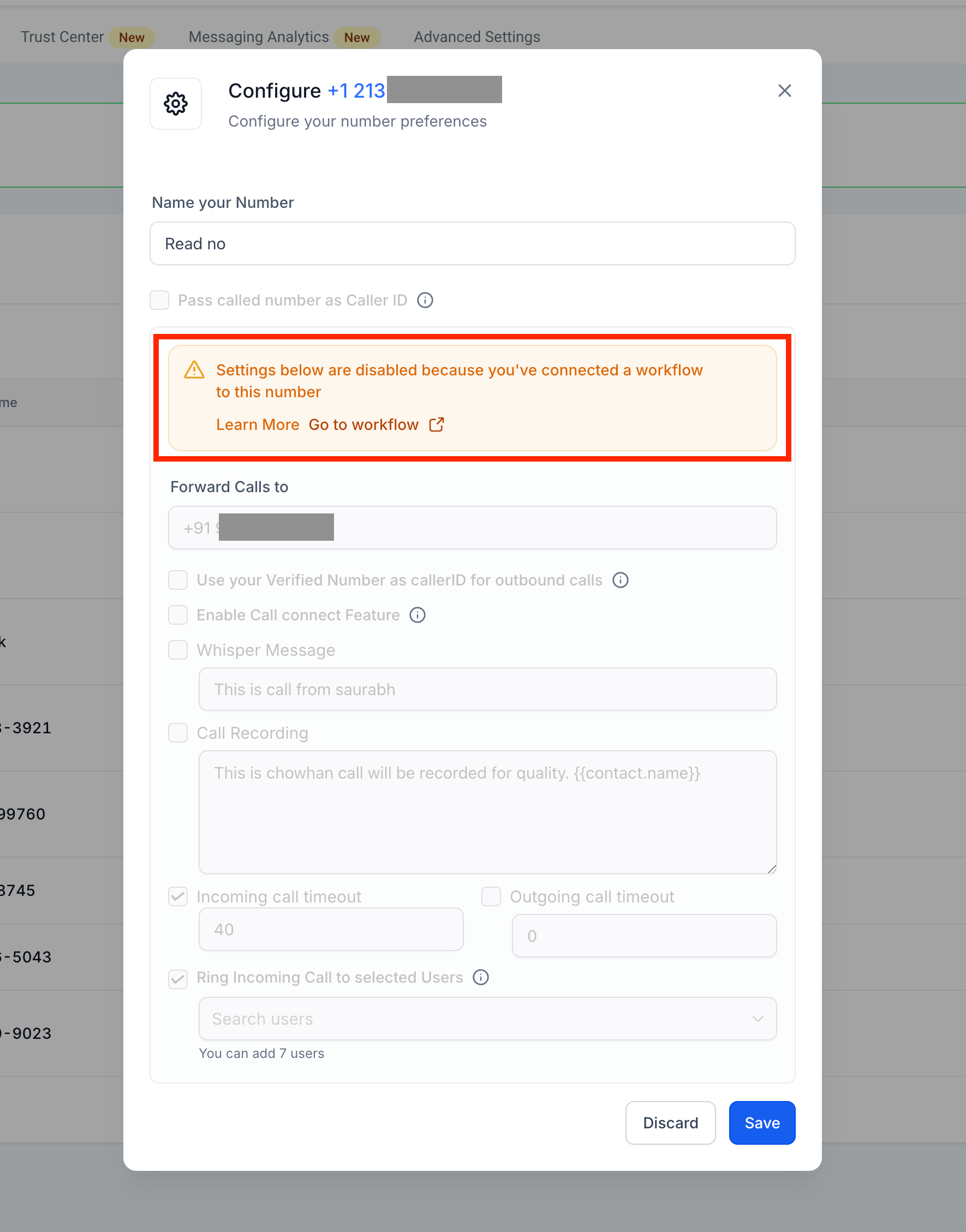 Some settings are disabled because they are configurable under Workflow options or not available to use because the number is linked to a Workflow
Some settings are disabled because they are configurable under Workflow options or not available to use because the number is linked to a Workflow
The linked User is also visible under Sub-account > Settings > Phone Numbers > Number Info 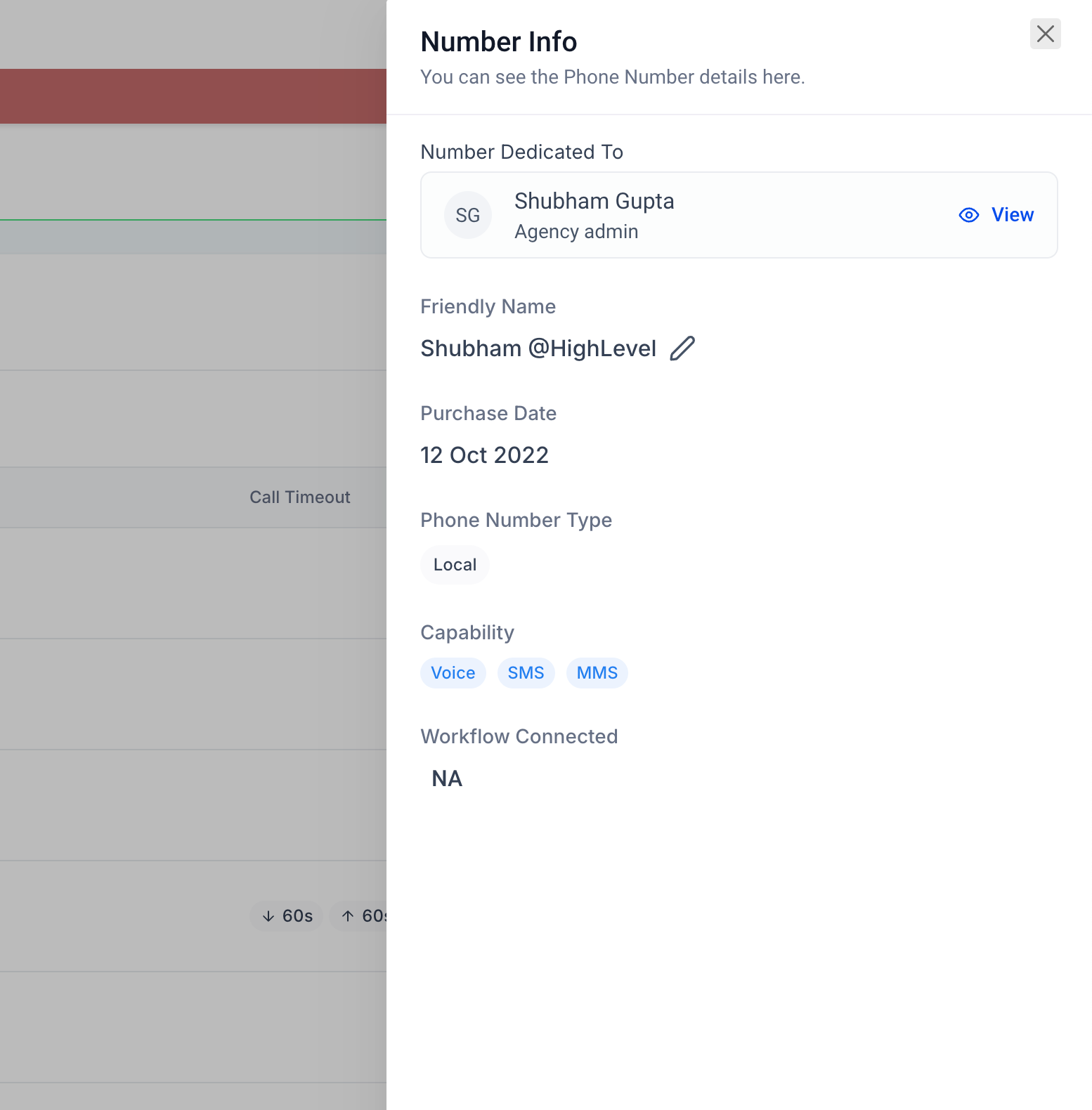
- IVR Work Flow Calls – We will now show the caller name on the web app when the call is forwarded from IVR/Workflow. Earlier, we used to show ‘IVR’ and not the caller’s name
- Call Connect – In case of call connect being enabled and the agent doesn’t press a button after receiving the call, we used to disconnect the call instantly. Now, we will play a message that no input was detected and the end the call.
🐞 Bug Fixes
- Trigger “Call Status” – This trigger was fired twice for single calls in some edge cases, this has been fixed to fire once per call
- Call Reporting – Some calls ended with a “Ringing” status and were never updated with the final status, this has been fixed for the new calls
