🚀 WhatsApp Media Templates 🚀
What’s New:
WhatsApp now supports sending Media templates, including Images, Videos, Documents, and Location. This feature empowers users to create high-quality marketing campaigns and boost engagement by incorporating rich media content into their communications.
Key Features:
🌆
Images:
Include captivating photos to accompany your WhatsApp messages.
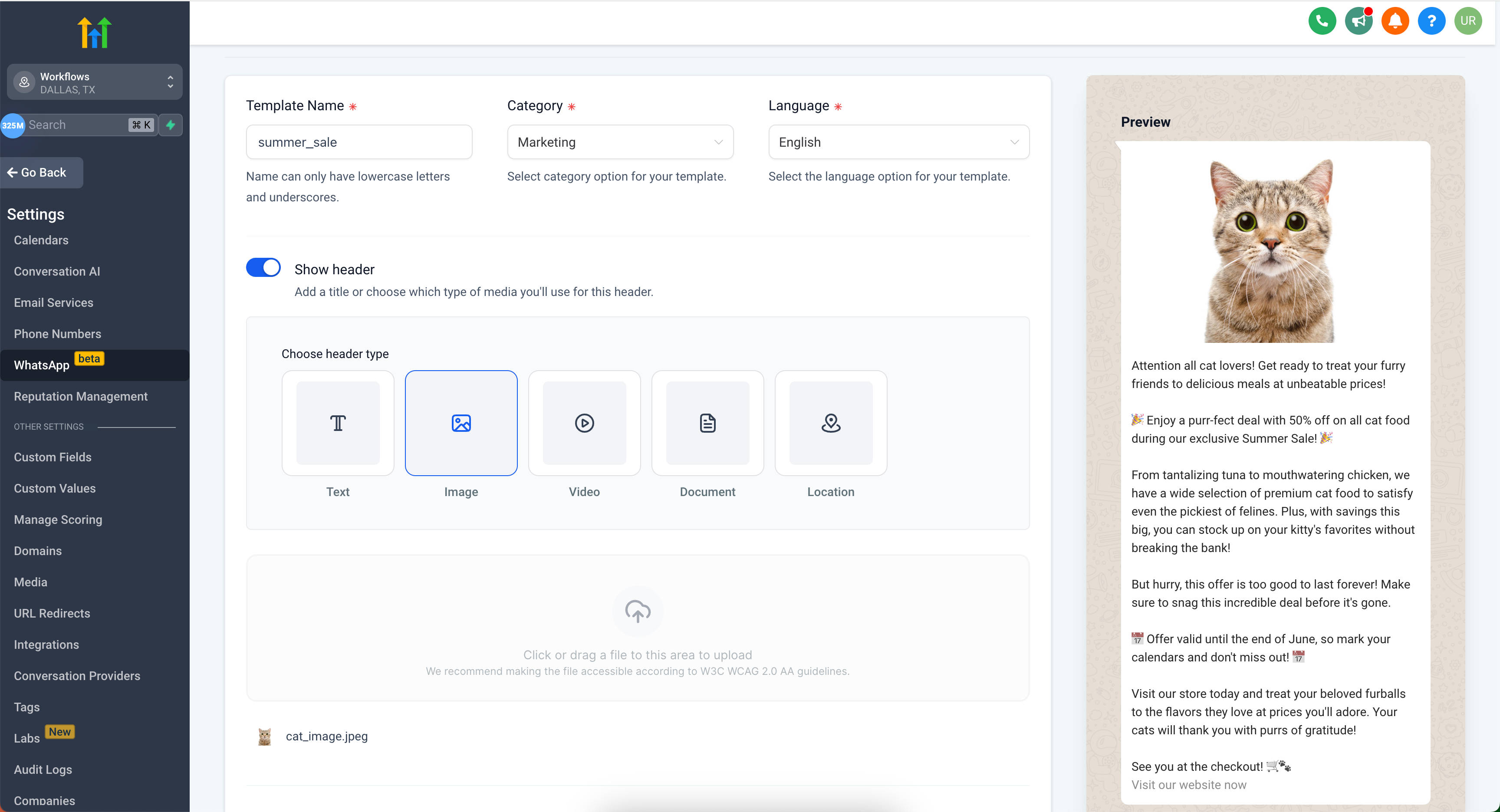
🎬
Videos:
Engage your audience with short, dynamic videos.
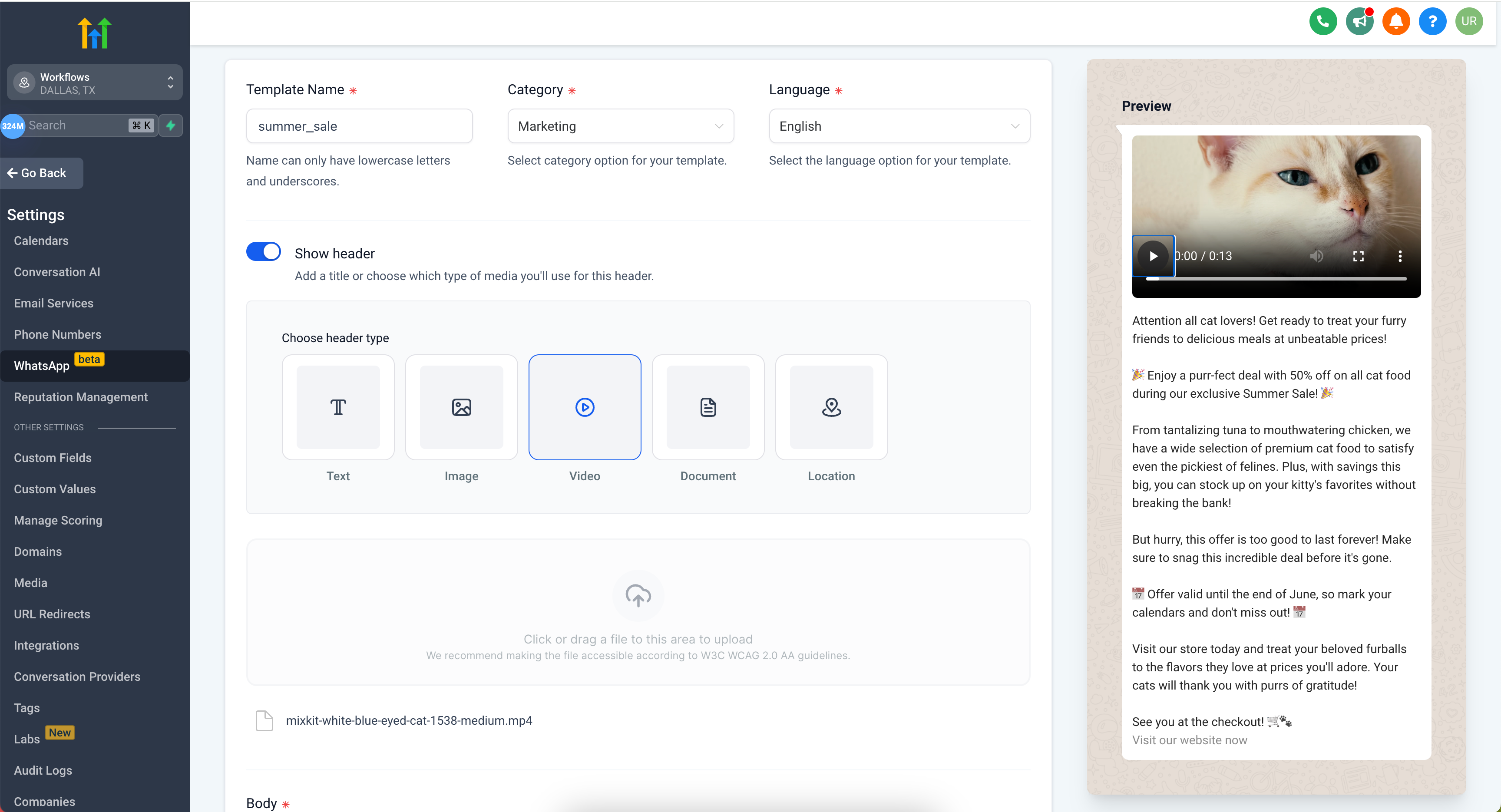
📄
Documents:
Share important PDF files seamlessly.
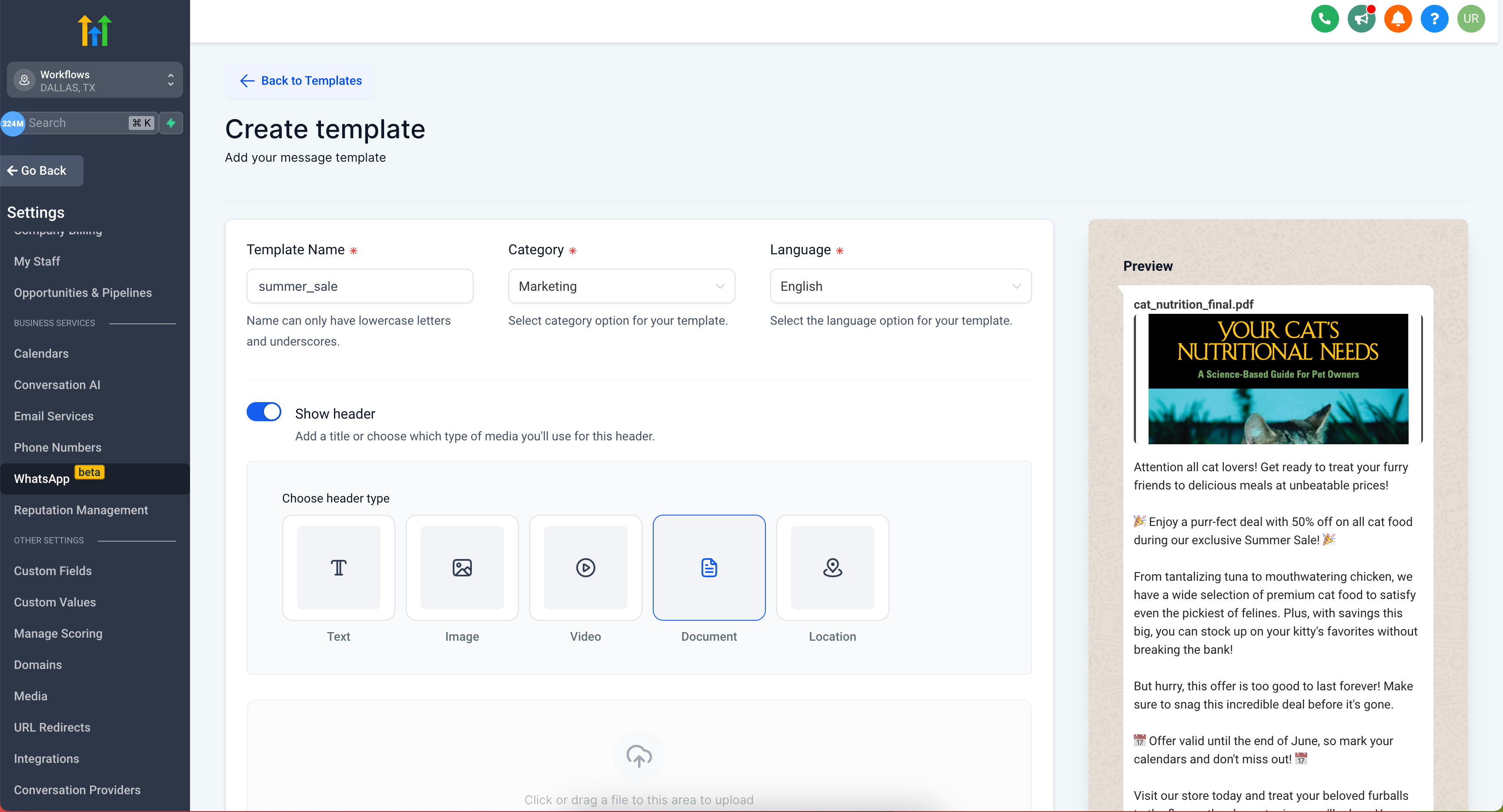
📍
Location:
Provide convenient directions or pinpoint a place of interest.
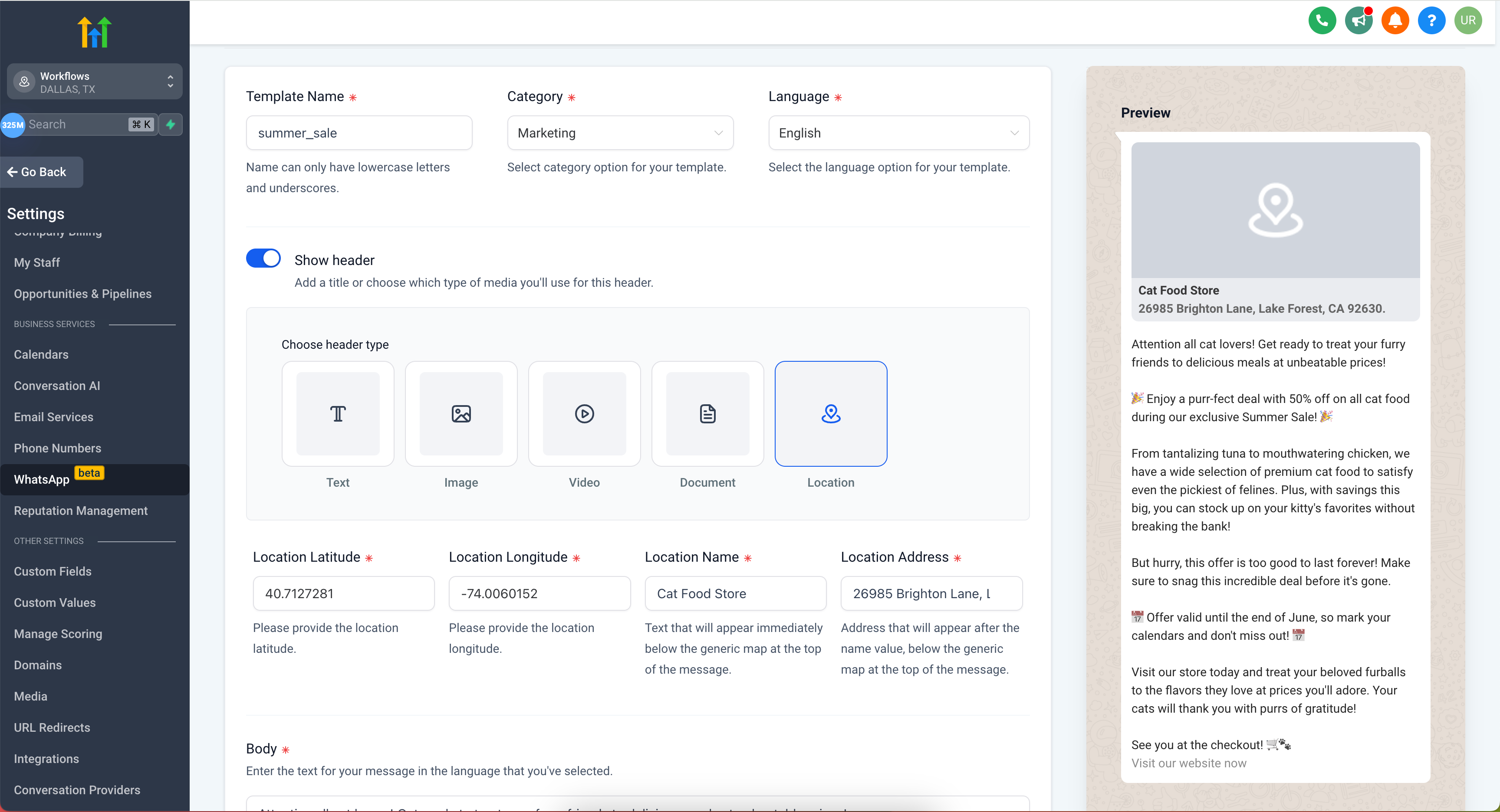
Elevate your WhatsApp marketing campaigns to the next level with Media Templates:
- Product Launches: Showcase new products with images and attention-grabbing videos.
- Promotions and Offers: Share discount codes or special offers accompanied by eye-catching visuals.
- Event Announcements: Promote events with location sharing and engaging imagery
- Customer Service: Provide helpful tutorials or guides in PDF document format.
How It Works:
- Navigate to the Settings > WhatsApp
- Select Templates > Create Template
- Enter Template Name > Select Template Category > Select Language
- Show Header > Select Media from Image, Video, Document and Location
- Upload the Media you wish to add to your WhatsApp template
- Write Template Body
- Select Create > Template will be sent for approval to Meta
Send WhatsApp Media Template via Bulk Action
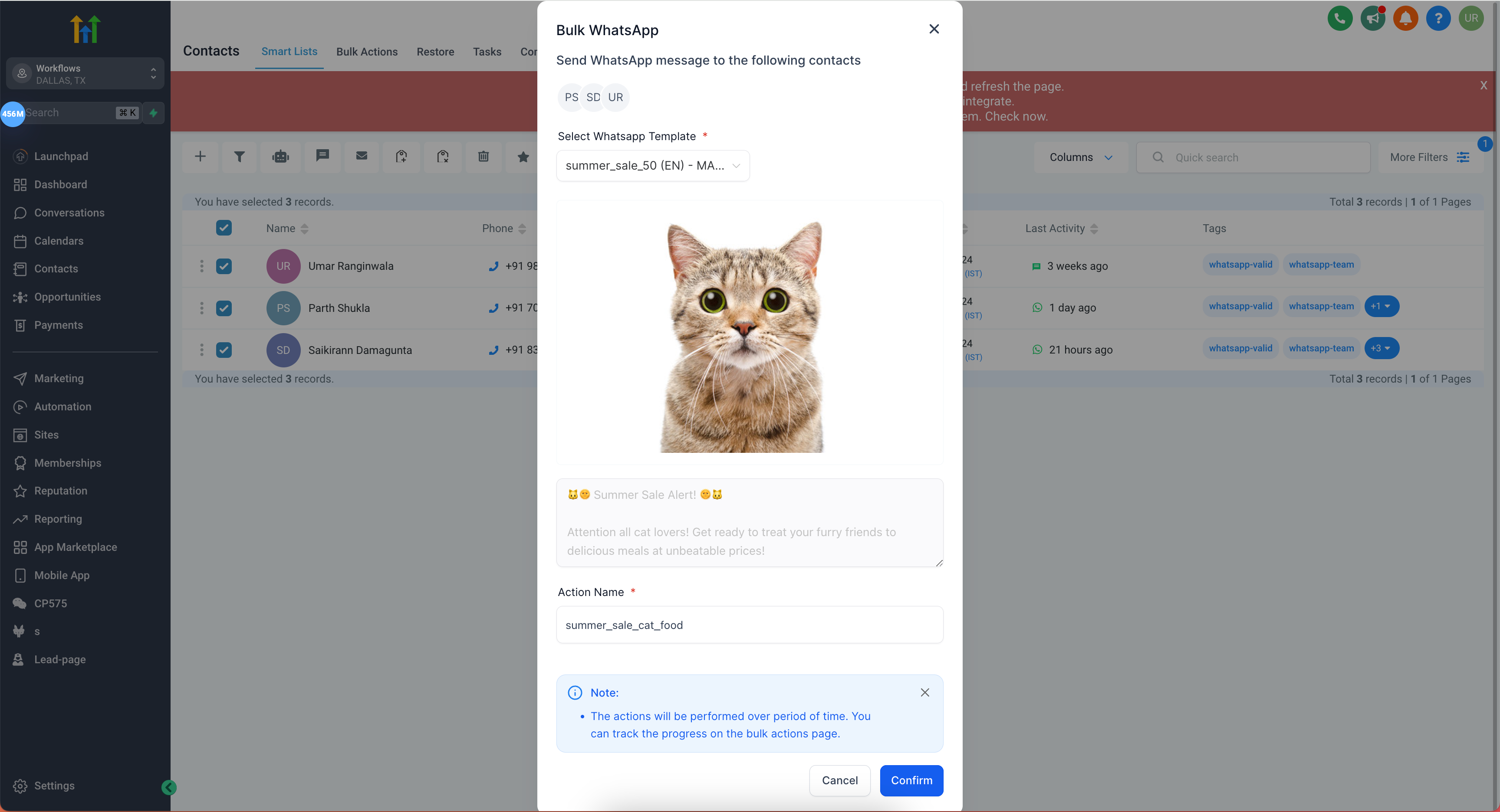
Send WhatsApp Media Template via Workflows
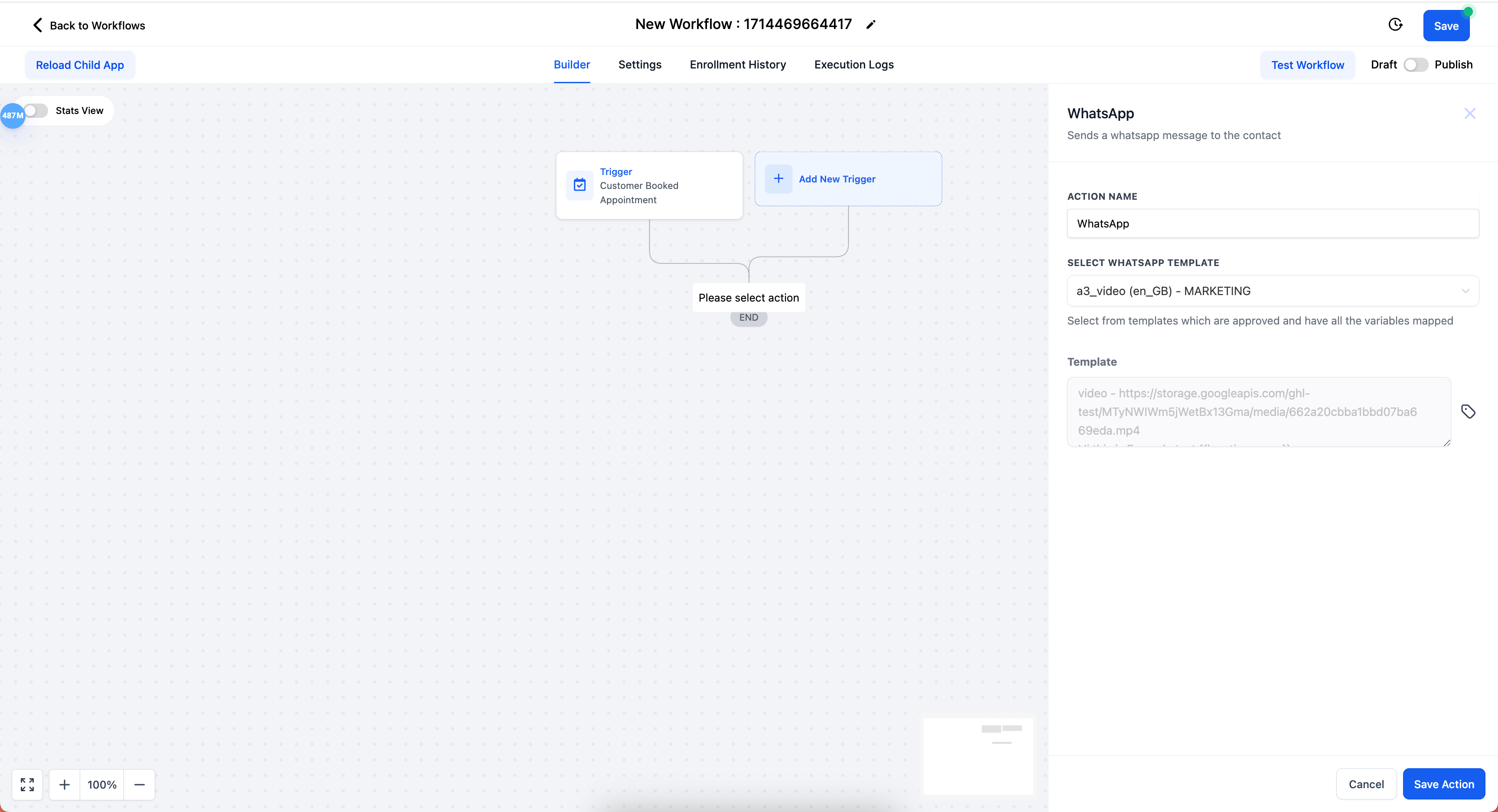
Send WhatsApp Media Template via Conversation Page
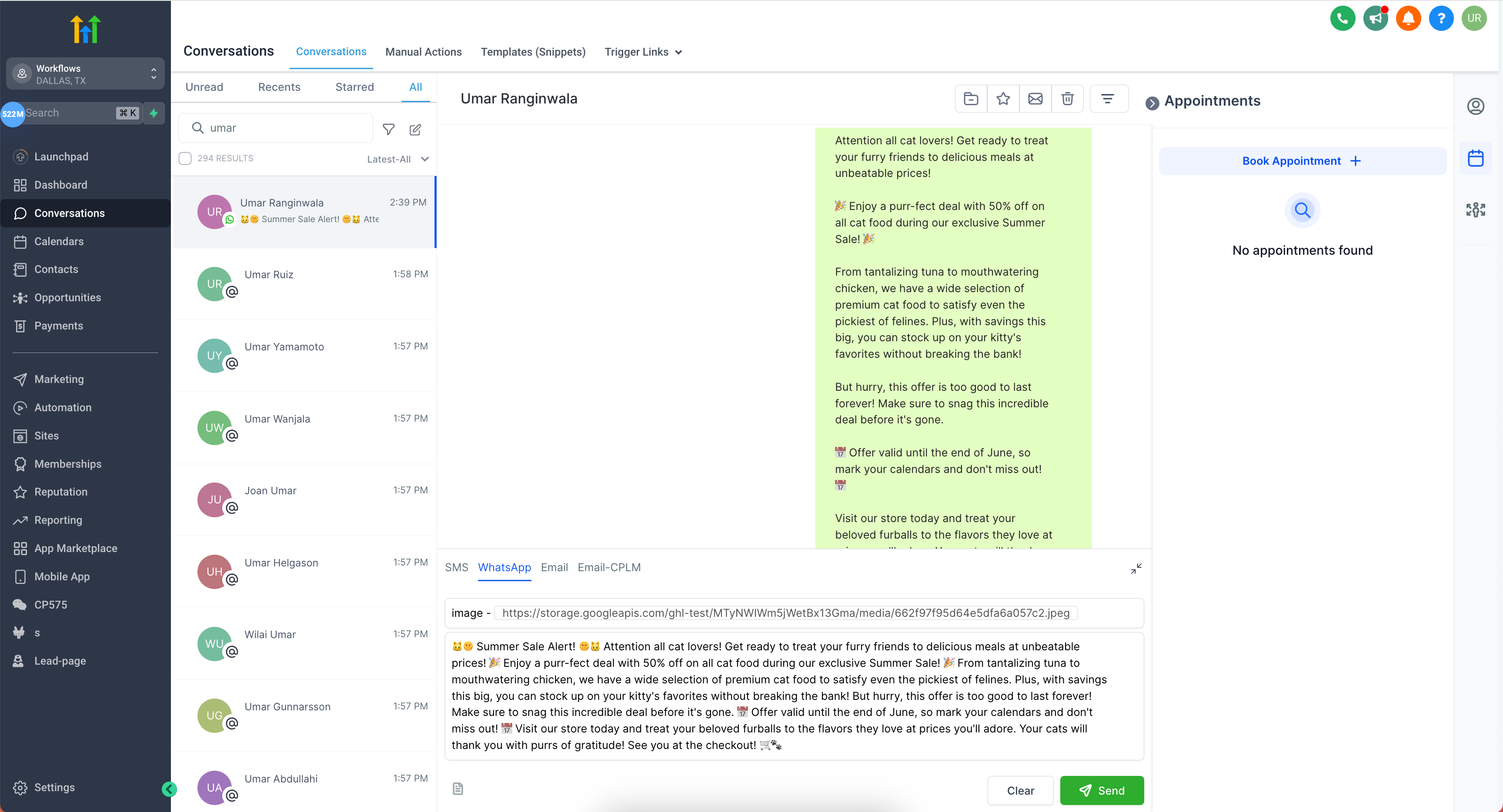
📚Check out the WhatsApp media template support article
🐞 Bug Fixes
- Previously, there was an issue with certain phone numbers, specifically those from Brazil and Argentina, where an additional ‘9’ would cause duplication. Now, this problem has been resolved. Whenever a new inbound message is received, any duplicated contacts are automatically merged with their respective conversation histories, ensuring a seamless experience.
- Fixed: If the customer created the template directly on Facebook, the update process in GHL won’t function properly
